http://prntscr.com/m06opd
http://prntscr.com/m06ovn
In order to create it, you need to do the following:
1. Create a module. Call it UsrMyAction
Add the code
Ext.define("Terrasoft.MyAction", { extend: "Terrasoft.ActionBase", config: { useMask: false, title: "MyActionTitle", iconCls: Terrasoft.ActionIcons.Copy }, execute: function(record) { this.callParent(arguments); alert(11111); this.executionEnd(true); } });
Add the localizable string
MyActionTitle
2. Add a module. Call it UsrMobileAccountModuleConfig
Add the code
Terrasoft.sdk.Actions.add("Account", { name: "myAction", actionClassName: "Terrasoft.MyAction" });
3. Create a replacing client module for the MobileApplicationManifestDefaultWorkplace module. Or use a mobile wizard - it will create the manifest automatically.
Add the newly created modules to the manifest
{ "CustomSchemas": [ "UsrMyAction" ], "Models": { "Account": { "PagesExtensions": [ "UsrMobileAccountModuleConfig" ] } } }
Restart the application pool, synchronize the mobile application again.
is not working,
i already create the code
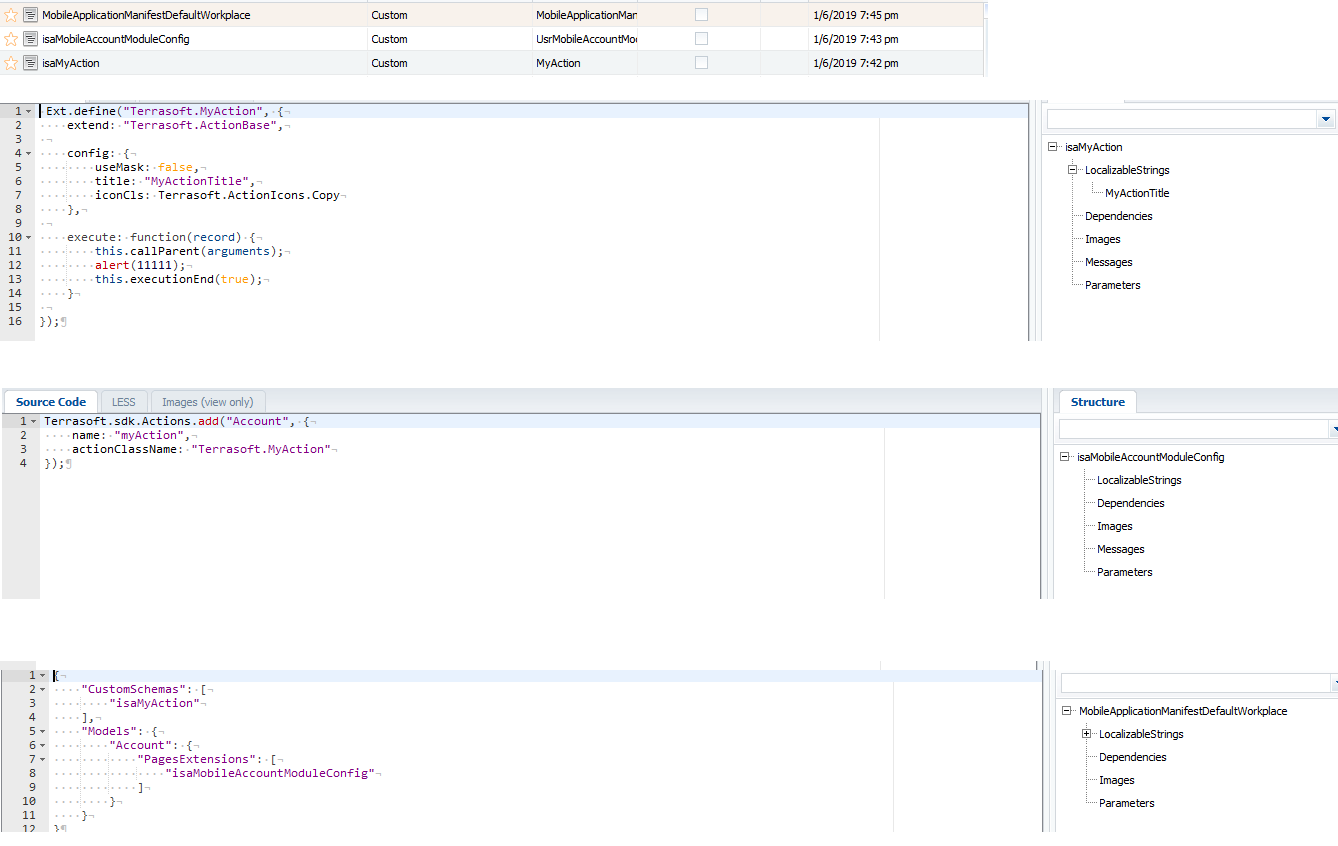
but still not showing button in the section
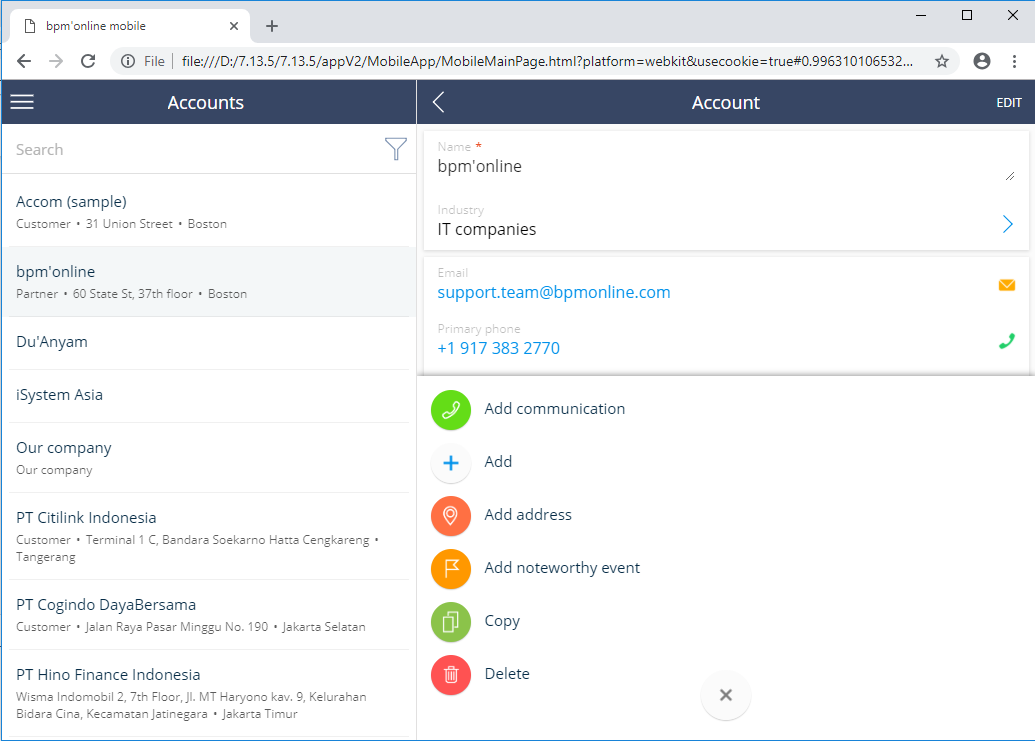
indar wiguna,
Please do every word of the article again from scratch. If it doesn't help, please send me a video that shows your actions.
Hi Eugene
Now is working,
Sorry I forgot to compile in the system.
for mobile is needed to compile every we customize using code
Thanks lot
indar wiguna,
Are. You sure that you tried to restart the application pool (not restart the application but restart the pool)?
HI Eugene, how we can perform update to the record inside of the action?