Case description:
We want to add lookup with edit page.
This lookup looks like this:
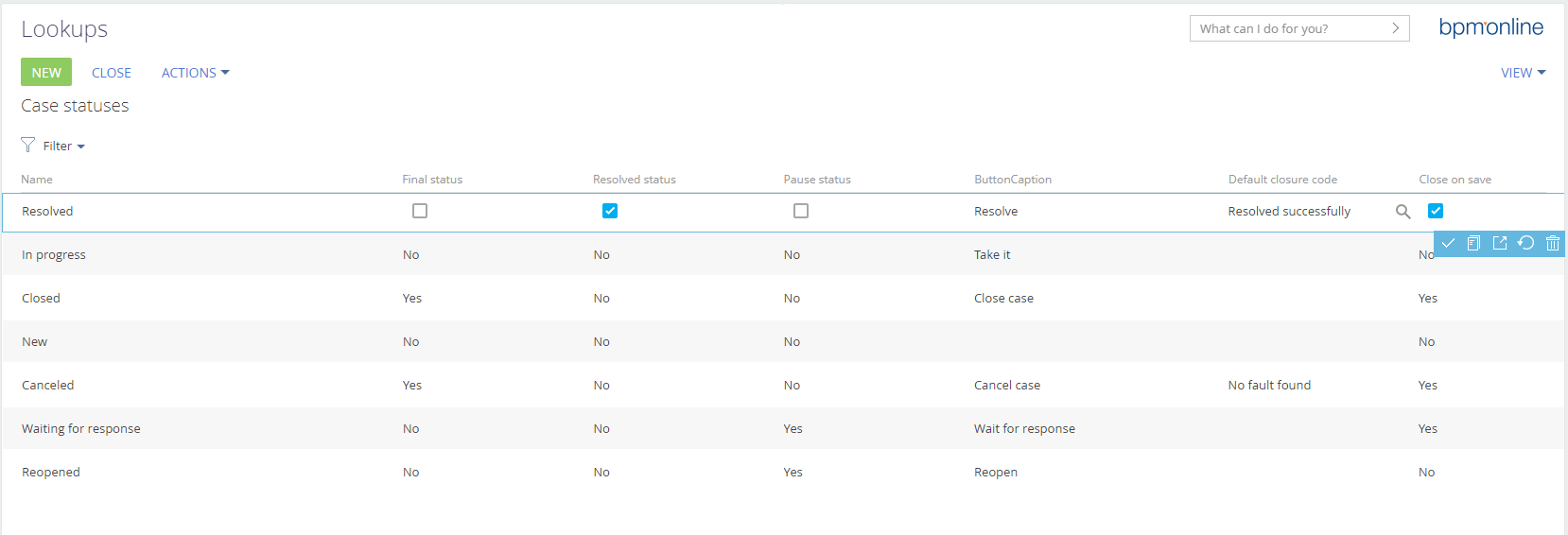
Edit page:
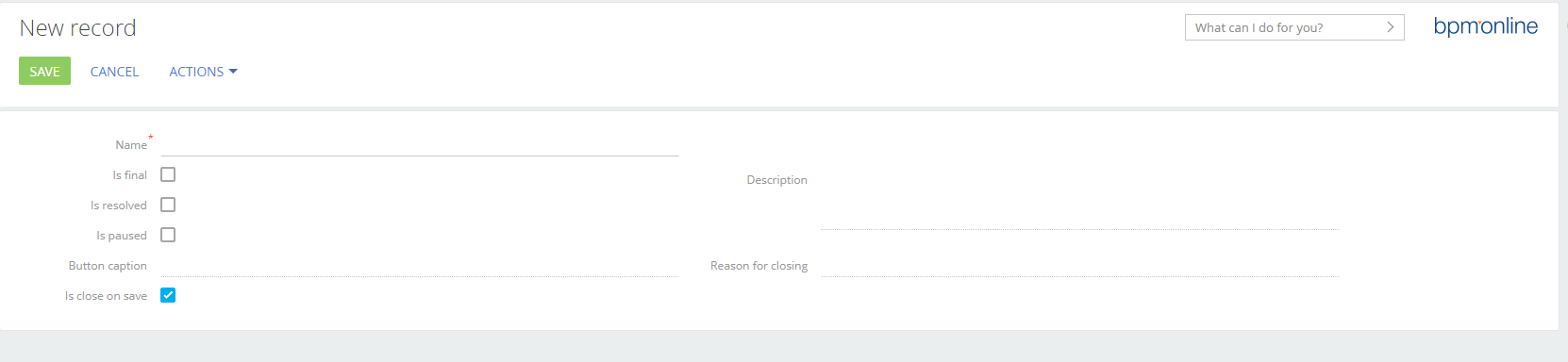
How to do it:
1) Create section schema with parent object “Base lookup configuration section” and add method “addRecord” if you want to open edit page when you click on “New” button.
Example:
For example I created object schema “Automobile” with columns: Manufacturer (Text), Brand (Text), Date of issue (Date), Country of issue (Lookup: Country):
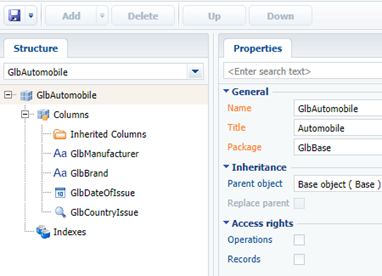
After that I created new Schema of the Section View Model for lookup and set parent object “Base lookup configuration section”:
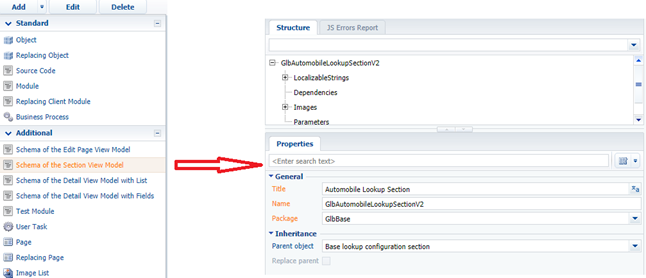
And added next code to “Source code”:
define("GlbAutomobileLookupSectionV2", ["ConfigurationEnums", "ConfigurationGrid", "ConfigurationGridGenerator", "ConfigurationGridUtilities"], function(ConfigurationEnums) { return { entitySchemaName: "GlbAutomobile", attributes: {}, diff: /**SCHEMA_DIFF*/[]/**SCHEMA_DIFF*/, messages: {}, methods: { addRecord: function(typeColumnValue) { if (!typeColumnValue) { if (this.get("EditPages").getCount() > 1) { return false; } var tag = this.get("AddRecordButtonTag"); typeColumnValue = tag || this.Terrasoft.GUID_EMPTY; } var schemaName = this.getEditPageSchemaName(typeColumnValue); if (!schemaName) { return; } this.openCardInChain({ schemaName: schemaName, operation: ConfigurationEnums.CardStateV2.ADD, moduleId: this.getChainCardModuleSandboxId(typeColumnValue) }); } } }; });
If you don’t want open edit page when you click on “New” button then remove method “addRecord”:
define("GlbAutomobileLookupSectionV2", ["ConfigurationEnums", "ConfigurationGrid", "ConfigurationGridGenerator", "ConfigurationGridUtilities"], function(ConfigurationEnums) { return { entitySchemaName: "GlbAutomobile", attributes: {}, diff: /**SCHEMA_DIFF*/[]/**SCHEMA_DIFF*/, messages: {}, methods: {} }; });
Saved schema.
2) Create edit page schema with parent object “Base lookup page”. And add your controls.
Example:
Created new Schema of the Edit Page View Model for lookup and set parent object “Base lookup page”
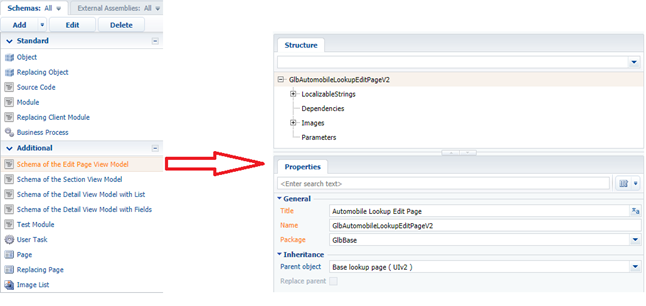
And added next code to “Source code” with columns of my object:
define("GlbAutomobileLookupEditPageV2", [], function() { return { entitySchemaName: "GlbAutomobile", details: /**SCHEMA_DETAILS*/{}/**SCHEMA_DETAILS*/, attributes: {}, methods: {}, rules: {}, diff: /**SCHEMA_DIFF*/[ { "operation": "merge", "name": "Name", "parentName": "GeneralInfoControlGroup", "propertyName": "items", "values": { "layout": { "colSpan": 12, "column": 0, "row": 0 } } }, { "operation": "insert", "name": "GlbManufacturer", "values": { "layout": { "colSpan": 12, "rowSpan": 1, "column": 0, "row": 2, "layoutName": "GeneralInfoControlGroup" }, "bindTo": "GlbManufacturer" }, "parentName": "GeneralInfoControlGroup", "propertyName": "items", "index": 1 }, { "operation": "insert", "name": "GlbBrand", "values": { "layout": { "colSpan": 12, "rowSpan": 1, "column": 0, "row": 3, "layoutName": "GeneralInfoControlGroup" }, "bindTo": "GlbBrand" }, "parentName": "GeneralInfoControlGroup", "propertyName": "items", "index": 1 }, { "operation": "insert", "name": "GlbDateOfIssue", "values": { "layout": { "colSpan": 12, "rowSpan": 1, "column": 0, "row": 4, "layoutName": "GeneralInfoControlGroup" }, "bindTo": "GlbDateOfIssue" }, "parentName": "GeneralInfoControlGroup", "propertyName": "items", "index": 1 }, { "operation": "insert", "name": "GlbCountryIssue", "values": { "layout": { "colSpan": 12, "rowSpan": 1, "column": 0, "row": 5, "layoutName": "GeneralInfoControlGroup" }, "bindTo": "GlbCountryIssue" }, "parentName": "GeneralInfoControlGroup", "propertyName": "items", "index": 1 } ]/**SCHEMA_DIFF*/ }; });
Saved schema.
3) Register edit page in your database by SQL script.
Example:
DECLARE -- Name of edit page schema. @CardSchemaName NCHAR(100) = 'GlbAutomobileLookupEditPageV2', -- Name of object schema. @EntitySchemaName NCHAR(100) = 'GlbAutomobile', -- Caption of your page. @PageCaption NCHAR(100) = 'Automobiles lookup pagee', -- Empty string. @Blank NCHAR(100) = '' -- Adding record in table SysModuleEntity. INSERT INTO SysModuleEntity( ProcessListeners, SysEntitySchemaUId ) VALUES( 0, (SELECT TOP 1 UId FROM SysSchema WHERE Name = @EntitySchemaName ) ) -- Adding record in table SysModuleEdit INSERT INTO SysModuleEdit( SysModuleEntityId, UseModuleDetails, Position, HelpContextId, ProcessListeners, CardSchemaUId, ActionKindCaption, ActionKindName, PageCaption ) VALUES ( (SELECT TOP 1 Id FROM SysModuleEntity WHERE SysEntitySchemaUId = ( SELECT TOP 1 UId FROM SysSchema WHERE Name = @EntitySchemaName ) ), 1, 0, @Blank, 0, (SELECT TOP 1 UId FROM SysSchema WHERE name = @CardSchemaName ), @Blank, @Blank, @PageCaption )
And add record in Localizable string table. For it you should know your RecordId by special query
Example:
I need add localizable string in table “SysModuleEditLcz” by next SQL script:
DECLARE -- Caption of your page. @PageCaption NCHAR(100) = 'Automobiles lookup pagee' -- SysCultureId - Id for en-US from table SysCulture INSERT INTO SysModuleEditLcz(Id, ModifiedOn, RecordId, SysCultureId, ActionKindCaption, PageCaption) VALUES(NEWID(), GETUTCDATE(), 'RecordId you can get by script below', 'A5420246-0A8E-E111-84A3-00155D054C03', 'Add', @PageCaption)
Here I need “RecordId” and use next script to know it:
SELECT sme.Id, sme.CreatedOn --SELECT DISTINCT sme.Id, sme.CreatedOn FROM SysModuleEdit as sme JOIN SysModuleEntity as sment on sment.Id = sme.SysModuleEntityId JOIN SysSchema as sse on sse.UId = sment.SysEntitySchemaUId JOIN SysSchema as ss on ss.UId = sme.CardSchemaUId WHERE sse.Name = 'GlbAutomobile' AND ss.Name = 'GlbAutomobileLookupEditPageV2' ORDER BY sme.CreatedOn DESC
And i have got RecordId:
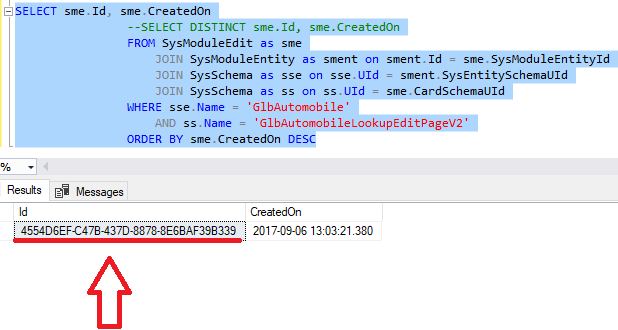
After that I execute script above with RecordId:
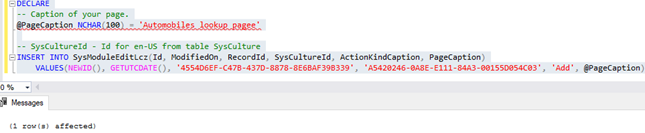
4) Register lookup in system and choose your section in "List page" field.
Example:
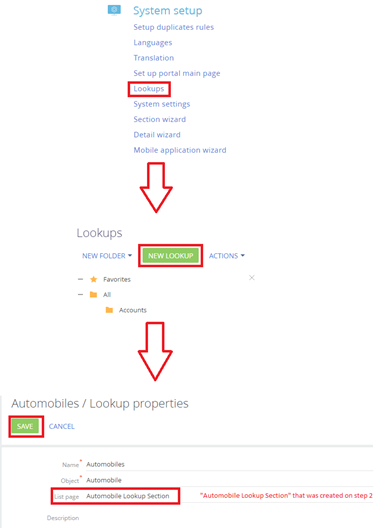
As result, I have Lookup with Edit Page:

When I click “Add”, it opens my edit page (Because I added method “addRecord” in schema “GlbAutomobileLookupSectionV2”. If you don’t want it – remove this method):
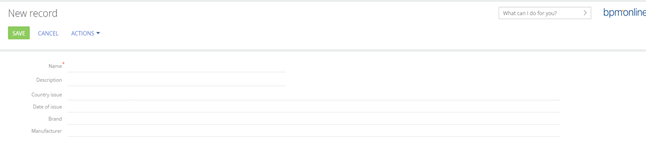
Tatiana Rogova, this article is really helpful. It would be of more useful if the scripts are shared for other db as well - PostgreSQL . Kindly consider this.