DEBUGGING ON A DEVICE:
- Install the “debug” application build on an android device
- Connect to a computer, enable debugging for this computer
- Launch Chrome
- Connect to the device
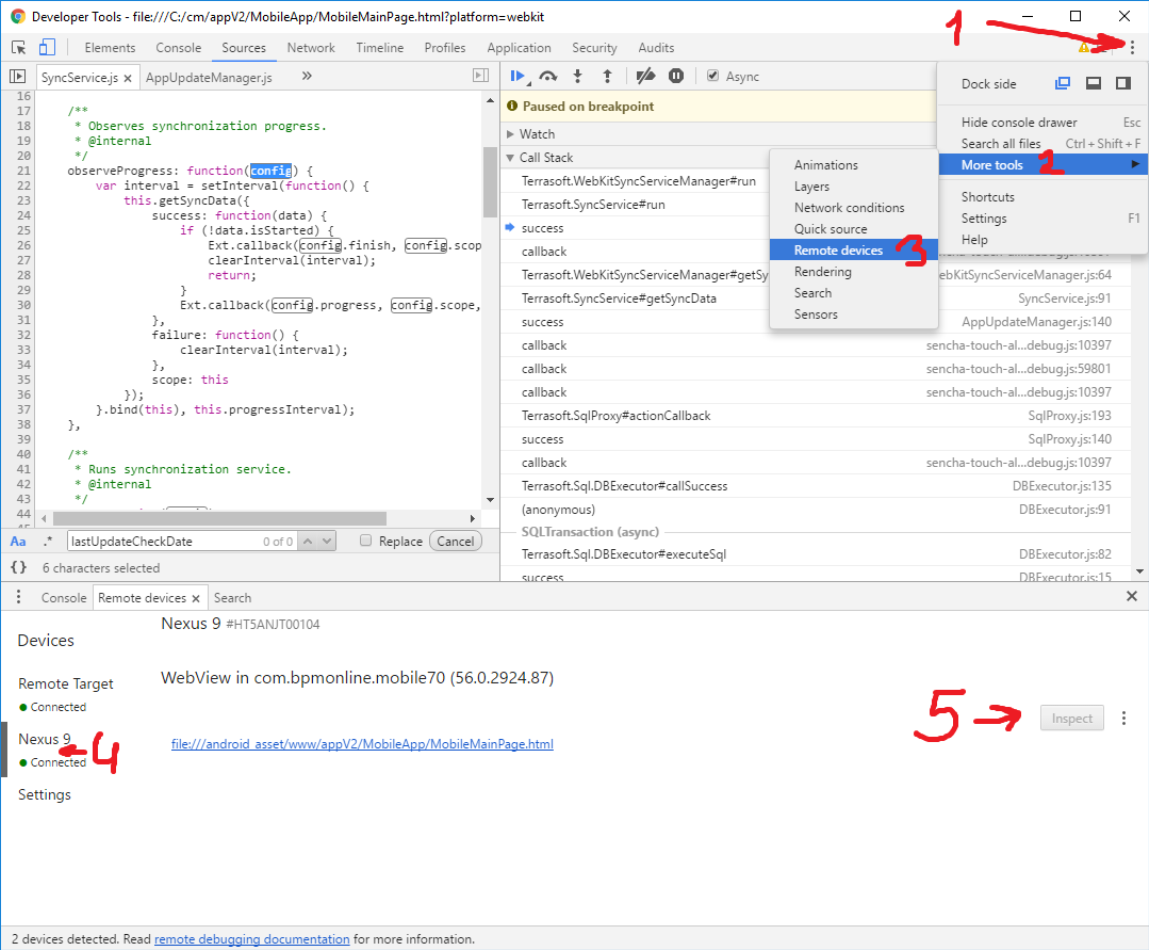
To view the tables in offline mode, perform the following queries in the console:
Terrasoft.Sql.DBExecutor.executeSql({sqls: ["Select * FROM Activity WHERE Id <> '28062807-98b1-40a6-b023-bc6723818506' "], success: function(result) {console.log(result[0].rows.item(0));}})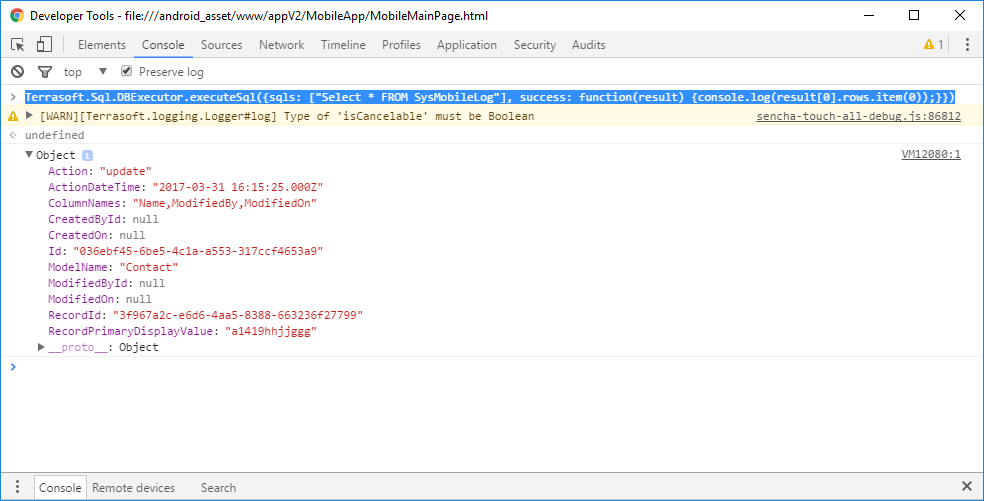
14:13 Oct 09, 2023
Hello,
I am not getting remote devices option in chrome to debug my mobile app. Could you please help me to setup mobile application debugger? It's bit urgent.
14:30 Oct 09, 2023
parul jain,
Greetings,
As we can see - you already have a registered case within Creatio Support.
We are working on resolving it from our and we will return to you shortly within the communication channels of the beforementioned case.
Show all comments