As you know, all Creatio products have the capability to work with PostgreSQL due to our initiative to support open-source technologies. As a next step, we will be using PostgreSQL DBMS as the basis for Creatio cloud solutions.
This project will be divided into the following stages:
- Infrastructure launch for working with PostgreSQL in test mode
- Launch of new Creatio trial sites on PostgreSQL
- Launch of new Creatio production sites on PostgreSQL
- Migrate sites of existing Creatio cloud clients to PostgreSQL
We have successfully completed the first stage of this project that has been underway for 2 months. We have tested and debugged the procedures for deploying, backing up, moving instances and other important operations in the cloud.
Within the initial stage, trials in the datacenters of Australia and Singapore were migrated in a test mode on PostgreSQL.
We are preparing for the next two stages of the project according to this schedule:
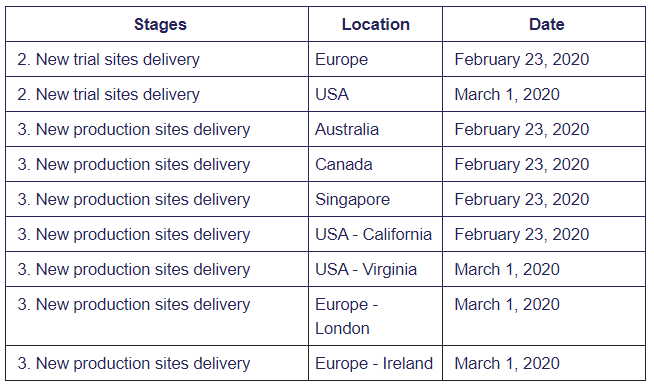
After the successful completion of these two stages, we will start the final stage – the migration of existing Creatio cloud clients to PostgreSQL.
The list of clients and the schedule for migration to the new DBMS will be communicated separately.
The key points about the migration process are:
- Currently, we plan to transfer to the new DBMS only those clients who don’t have or have very little customization at the DBMS level. The verification of the level of customization is performed automatically by SQL scripts bounded to the client’s package.
- At the initial stages of the project, we will provide our customers and partners with sandboxes where they can verify the correctness of their customizations and data.
- We will then decide whether it is necessary to expand this approach with sandboxes to the entire list of sites that are planned to be updated.
- Clients, where customizations do not allow automatic migration to PostgreSQL, will continue working with their current DBMS.
- After the successful start of the migration, we will issue a public release of the Migration Utility that will allow customers in on-site mode to also migrate to the new DBMS (the utility will work with Creatio version 7.15.3 and higher).
Should you have any questions, please email us – we are happy to help!