I have read this article regarding adding multiple value to a detail.
Link - https://academy.creatio.com/documents/technic-sdk/7-15/adding-multiple-records-detail
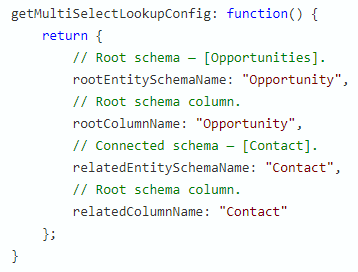
But I do not understand these variable values. The opportunity and contact are the sections that are already created in the system. I want to know what values should I put in custom detail schema.
Details of Objects (every object is custom) -
- Client section with a detail of Partners
- Partners detail is made from Partner section
I want to change the Partner detail in Client to add multiple records. But I do not understand what should be the values of rootEntitySchemaName, rootColumnName, relatedEntitySchemaName, relatedColumnName.
Can anyone please help in this matter?
Thanks
Ram