My customer doesn't want to use the communication options, because he just wants to have only one phone number, one mail-address etc.
I created new text fields, respectively we use the standard phone fields on the account entity. I placed this fields in a new field group called "Communication options".
One the normal "web client" we have no problem. With a little bit of configuration in the AccountPageV2 we have some clickable fields on the page.
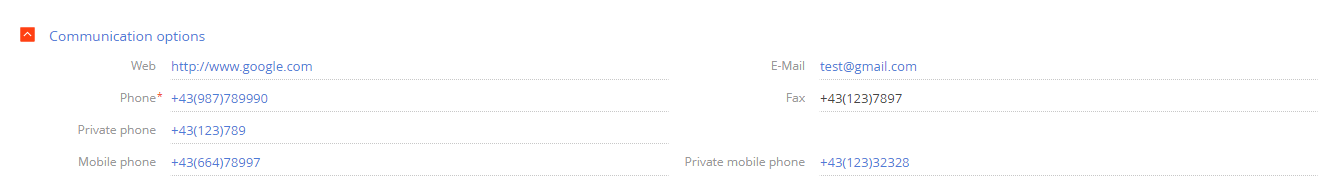
But I have no idea how to configure this for the mobile client.
Has anyone implemented something like this before?