Hello everyone,
I would like to calculate sales KPI and show them in dashboard like Last year to date, year to date sales, calculate the year to date difference and also made it also in percentage.
First I tried with a list and used pivot table to calculate these KPIs but I encounter a case wich if an account made an order this year but not the previous year, an error : divide by 0 occurs. I can't use any operators in the formula to avoid this case.
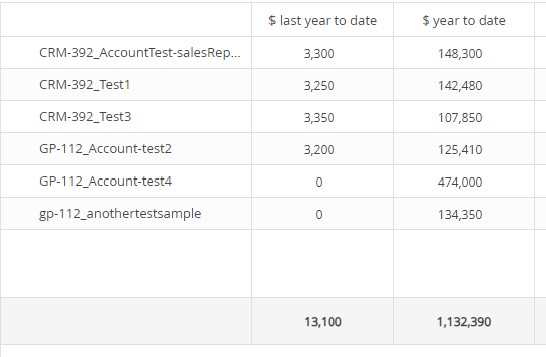
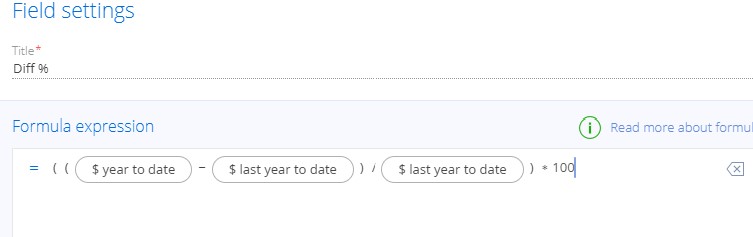
So I tried another solution by using the "calculated metrics" plugin to calculate the difference in sales since the beginning of the year and the difference in sales since the beginning of the last year as a percentage.
This works but the display is only in the form of metric values, is it possible to build a column dashboard with the metric data as input?
Can I create an object from my metric data and use it in a dashboard ?
Or even a function that takes order.account.owner as currentUser and returns the data?