Hello,
I am trying to automate the gathering of data using some business process that perform API calls to one of our client private APIs. I have defined the WebServices with no problem like the one from this example:
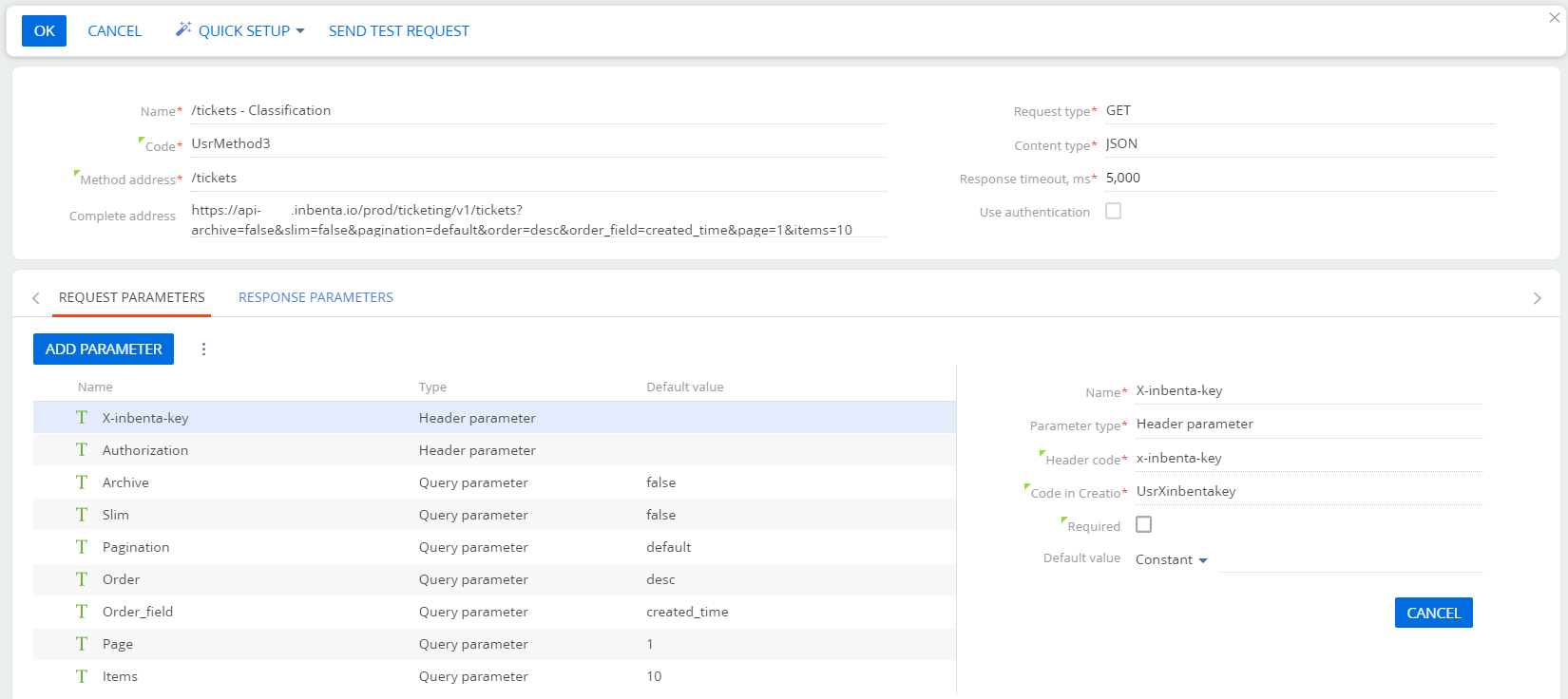
And sending the test request with a valid API Key and Authorization token works perfectly. However, if I try to group all of this inside a business process I get an error that I don't know how to solve. This is the business process:
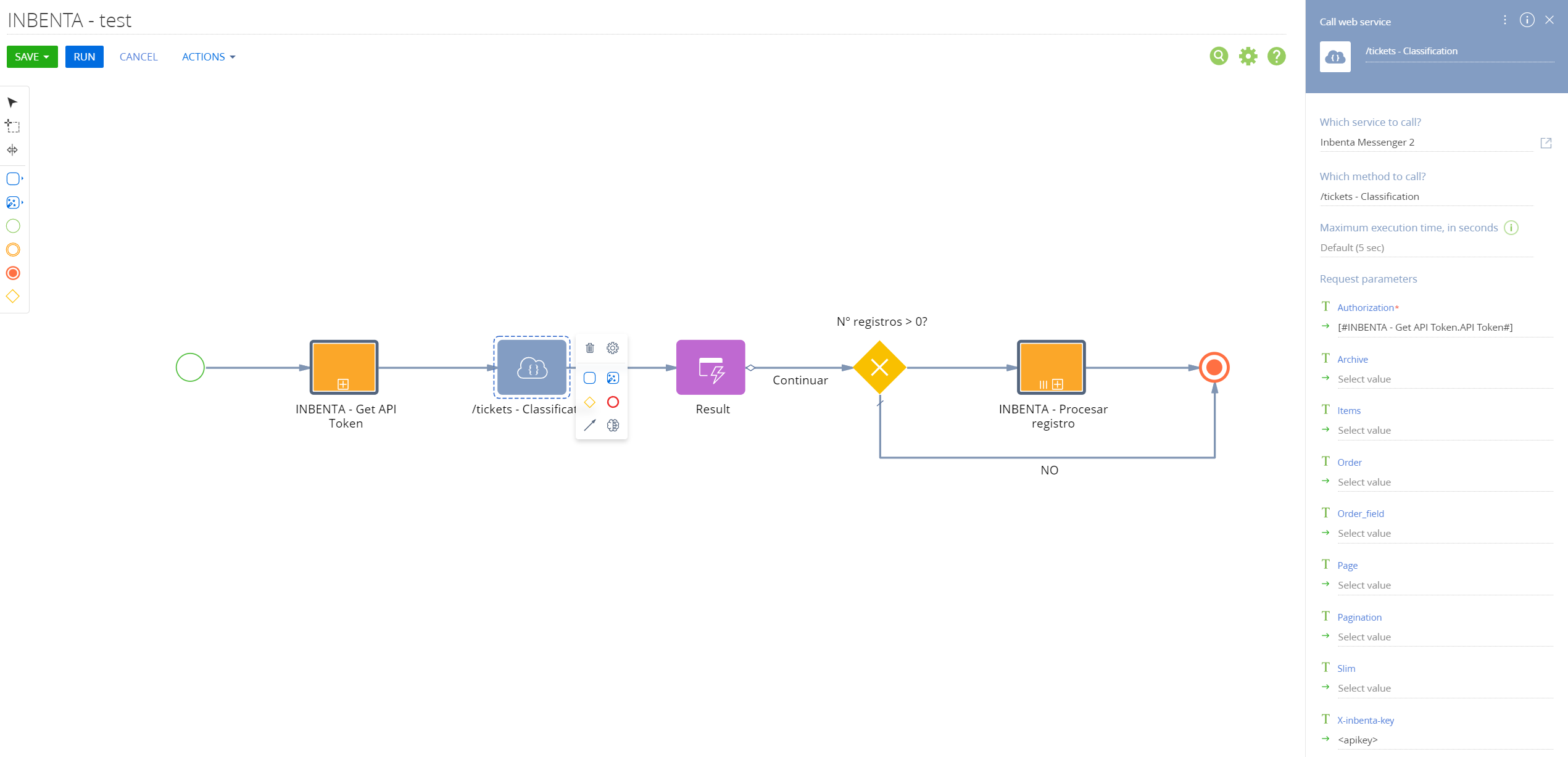
And the error that I get exactly on the web service call is this one:
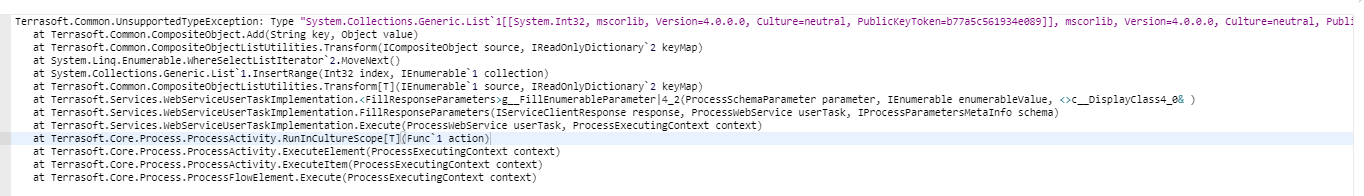
The full error message states:
Terrasoft.Common.UnsupportedTypeException: Type "System.Collections.Generic.List`1[[System.Int32, mscorlib, Version=4.0.0.0, Culture=neutral, PublicKeyToken=b77a5c561934e089]], mscorlib, Version=4.0.0.0, Culture=neutral, PublicKeyToken=b77a5c561934e089" is not supported.
I have done some tests and I can confirm that the error only appears when I try to use a the valid Authorization token retrieved previously, and if I set any other value in that Web Service parameter I don't get the error but obviously the call fails because I am using and incorrect token.
The length of the token is 299 characters and as it is an authorization token, it must be preceded by the word "Bearer", so the full value that I am passing to that parameter is "Bearer " with a total length of 306 characters. I also tested using some random strings of length 500+ and the error doesn't show up, so it is not related to a limit of the parameter length. I also checked that the token I am passing is 'correct', i.e. no breaklines, weird characters (not UTF-8) or anything that could cause problems with the encoding of the string.
Therefore, I guess it is something related to the way Creatio builds the API request from inside the process, that is not the same as doing from a test request inside the Web Service...
Your help is highly appreciated.
Regards.