Hi, I tried to make a grid caption in two lines, first I added a
tag to the title of the header
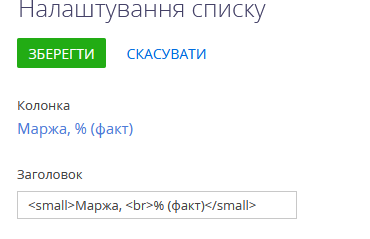
but the second line was hidden somewhere behind the table elements.
Then I added my own CSS (a copy of InnerListedGridHtmlGeneratorCSS.css)
added padding-bottom: 60px to the fixed-captions-wrap class and it made it two-line, but
now it overlaps the first lines of the list.
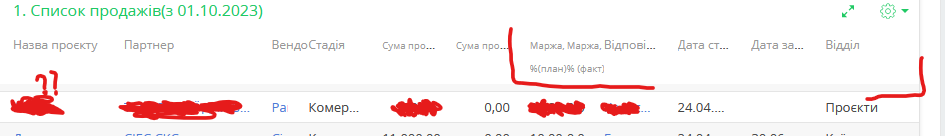
Can you advise me on how to fix this or any other way to make the labels span two lines?
.fixed-captions-wrap-width(@scrollWidth) {
.fixed-captions-wrap {
width: calc(~"100% - @{scrollWidth}");
}
}
.grid.grid-listed.inner {
@fixed-header-height: 37px;
padding-top: @fixed-header-height;
.listed-grid-line:not(:last-child) {
border-bottom: 1px solid #e5e5e5;
}
.fixed-captions-wrap .grid-captions {
box-shadow: 0 1px 1.9px 0.1px rgba(0, 0, 0, 0.28);
}
.listed-grid-line {
display: flex;
}
.grid-listed-row {
margin: 0;
padding-top: 6px;
padding-bottom: 6px;
}
.fixed-captions-wrap {
z-index: 1;
position: absolute;
top: 0;
left: 0;
height: @fixed-header-height;
overflow: visible;
background-color: white;
width: 100%;
padding-bottom: 60px;
}
.grid-captions.fixed-header {
position: absolute;
padding-top: 9px;
padding-bottom: 5px;
font-size: 13px;
}
label {
font-size: 1em;
}
.grid-scroll {
overflow: auto;
}
.grid-bottom-spinner-space {
position: relative;
}
}