Some changes are not visible on the page that were made in the section wizard
You can face the issue when some changes that you made in the section wizard aren't displayed on the page.
This can occur if the package set in the 'Current Package' system setting is not the last one in the hierarchy (typically 'Custom'), and changes have been made in packages lower in the hierarchy.
The Section Wizard displays the content of all the schemas till the package is indicated in the "Current package" system setting.
However, UI displays the content and logic from all the schemas of all the packages.
To confirm this, you can change the value of the "Current package" system setting to the "Custom" package.
The "Custom" package contains all dependencies of all packages of the application. All columns are the same and are visible both on UI and in the Section wizard once it's set as the current package.
Let's consider this in the example of the package dependency schema and how it will affect the display when setting a package different from the Custom Package:
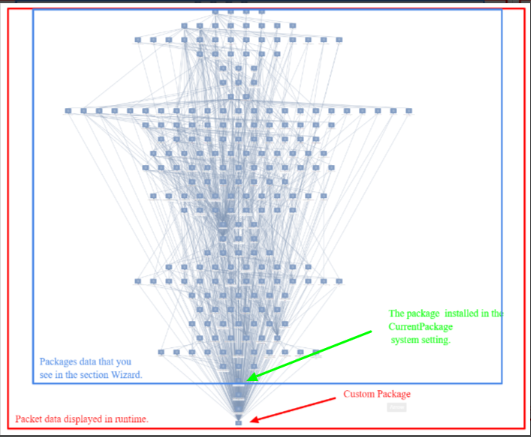
In the provided schema, the Custom package is at the bottom and contains all of the dependencies from the schemas above it. However, if a different package is specified in the Current Package system setting, then it will be higher in the hierarchy and will not include any changes from the schemas below it. As a result, these changes (fields, details, etc.) will not be displayed in the section master but will be visible in the interface.
To resolve this issue, I recommend reviewing the dependencies of packages, establishing the correct hierarchy, and adjusting the 'Current Package' system setting as needed.
You can learn about package dependencies and hierarchy in this article on the Creatio Academy:
https://academy.creatio.com/docs/8.x/dev/development-on-creatio-platfor…