Hi
I need to create a dashboard listing which shows a list of Project tasks which are overdue.
I added a List widget type, included the correct columns and for the Filter need to populate the following logic statement:
Project Task - Status != Complete
AND
Project Task - End is older than 1 day
I do not seem to be able to reference the Project Task structure, with the filter only ever referencing the Project entity and not Project Task. Even when including within the above filter Project Record Type = Project Task, this does not work.
Grateful for any guidance.
thanks
Mark
Like
I have been continuing to try and work something out here, but still cannot. Sorry to bump, but if anyone can help I would be very grateful.
Dear Mark,
I guess that you want to build a chart that is interconnected with an actual data from "Structure" detail on "Structure" tab of project page. I was able to identify the object to which connection should be performed, but it worked not as expected - it represented only records of subordinate tasks. Here is the screenshot of the object connection http://prntscr.com/ns06uz. But for some reasons it doesn't want to represent root tasks.
Also I've found out that if you open tasks on this detail - it opens WorkPageV2 schema and after that I went to configurations and found that schema, but there was no object with the same name (it should be "Work"). Also I was able to identify that there is an object "WorkResourceElement" that is bounded to this schema and it is "Item of project task resources" object - this is the object that I used when building my dashboard, but again it doesn't want to represent all values from the detail.
Please try using this marketplace app https://marketplace.bpmonline.com/app/gantt-view-details since it allows to build charts for any details. In a meanwhile I will create a problem for our R&D team so they could review the whole logic of this "Structure" detail and allow building dashboards in more easier way.
Best regards,
Oscar
Hi Oscar,
Thanks for taking the time to research this so thoroughly. I had reviewed that data object, but it does not present the field options I need i.e. Start and End.
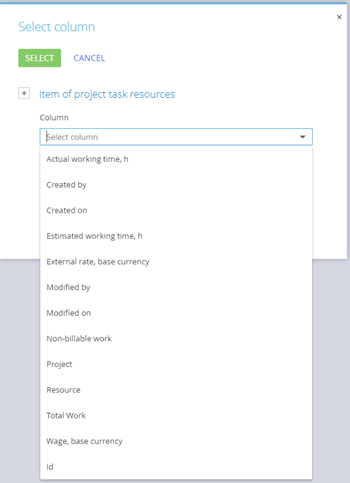
I was looking at achieve the following table list display (other display types will fall easily off the back of this once I have this working), displayed as column headers.
Project Name Project Task Name Project Owner Project Task Owner Project Task Start Project Task End
The above list output to be filtered with:
Project Task Status <> Completed
AND
Project Task End < Today
AND
Project Record Type = Project Task
I will have a look at the Gantt view marketplace add on, but I don't think this is the best solution, as I would prefer to avoid having custom code and cannot readily see that this can be embedded into a dashboard display alongside other report data.
Thanks very much for your help and if you are able to respond on the above.
Mark
Mark Roberts,
Please apply additional filtration to the object as on the screenshot
http://prntscr.com/nsaz48. After that you will be able to choose Status, Dates and Record Type.
Best regards,
Oscar
Hi Oscar,
That filter will apply to the 'project' object level and not the 'Project Task' level, which is where I need it.