Hi,
I've created a remote angular module for Freedom UI, following the tutorial: https://academy.creatio.com/docs/developer/front_end_development_freedo…
I added my component to Freedom UI library. Thus, I'm able to drag'n'drop my component to page area.
The problem is that my component have some configuration params (a string and an integer), that I can't fill using the no-code designer. I have to do it manually, from source code.
I would like to add such configuration options to component to make it possible to configure a component instance in no-code way.
For example, when I create button I can change its label or action performed on click event. I would like to achieve something similar with my component.
I use Creatio 8.0.7
I will be really grateful for your answers :)
Eryk
Like
Hi,
Can you please give more detail on these configuration params you are talking about? Some screenshots would be nice.
Dmytro Vovchenko,
Yes, sure :)
Some elements, like an input, have many configuration options:
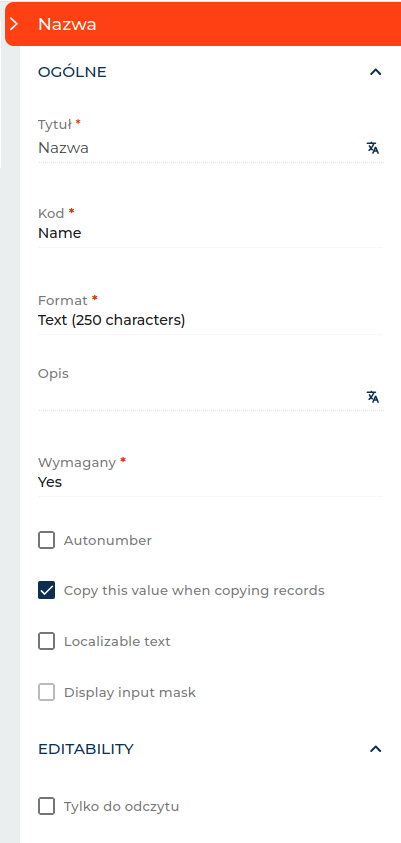
And my component not:
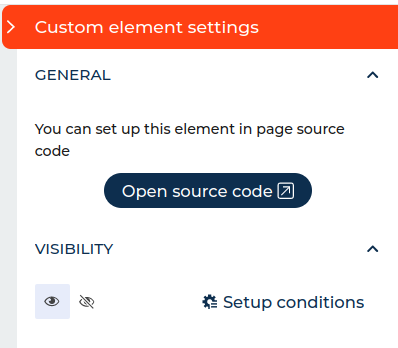
So, I'd like to add similar configuration options to my custom component to reduce amount of coding while using custom angular components.
Hi,
Unfortunately for now the system does not support such no-code option.
However, already informed our developers about this option and they will work on this feature in future versions.
Thank you for helping us improve the system.
Hello,
After reviewing all the information, we inform you that at the moment the system still does not support this kind of no-code option. However, this particular request has been passed on to the responsible team for consideration and implementation in future releases. Task number: PR-29433.