Change button names on send email page ( “Save” and “Close”)
Hello,
How can I change the button names on the send email page? (Save and Close)
Also, how can I change the word 'Question' on top of the user dialog page?
Thanks,
Chani
Like
Hello Chani,
As for the Save and Close buttons on the send email page - you need to create a replacing view model for the EmailPageV2 schema and modify the value for two localizable strings: SaveButtonCaption and CloseButtonCaption.
As for the "Question" word: you need to create the replacing view model for the UserQuestionProcessPageV2 and modify the value for the HeaderCaption localizable string.
Best regards,
Oscar
Hello Chani,
As for the Save and Close buttons on the send email page - you need to create a replacing view model for the EmailPageV2 schema and modify the value for two localizable strings: SaveButtonCaption and CloseButtonCaption.
As for the "Question" word: you need to create the replacing view model for the UserQuestionProcessPageV2 and modify the value for the HeaderCaption localizable string.
Best regards,
Oscar
Oscar Dylan,
if I change the HeaderCaption of the UserQuestionProcessPageV2 it would change all of my user dialogs, correct?
What if I want a different header for each user dialog?
Chani Karel,
There is a getHeader method on the base UserQuestionProcessPageV2 that gets the dialog header from the localizable strings:
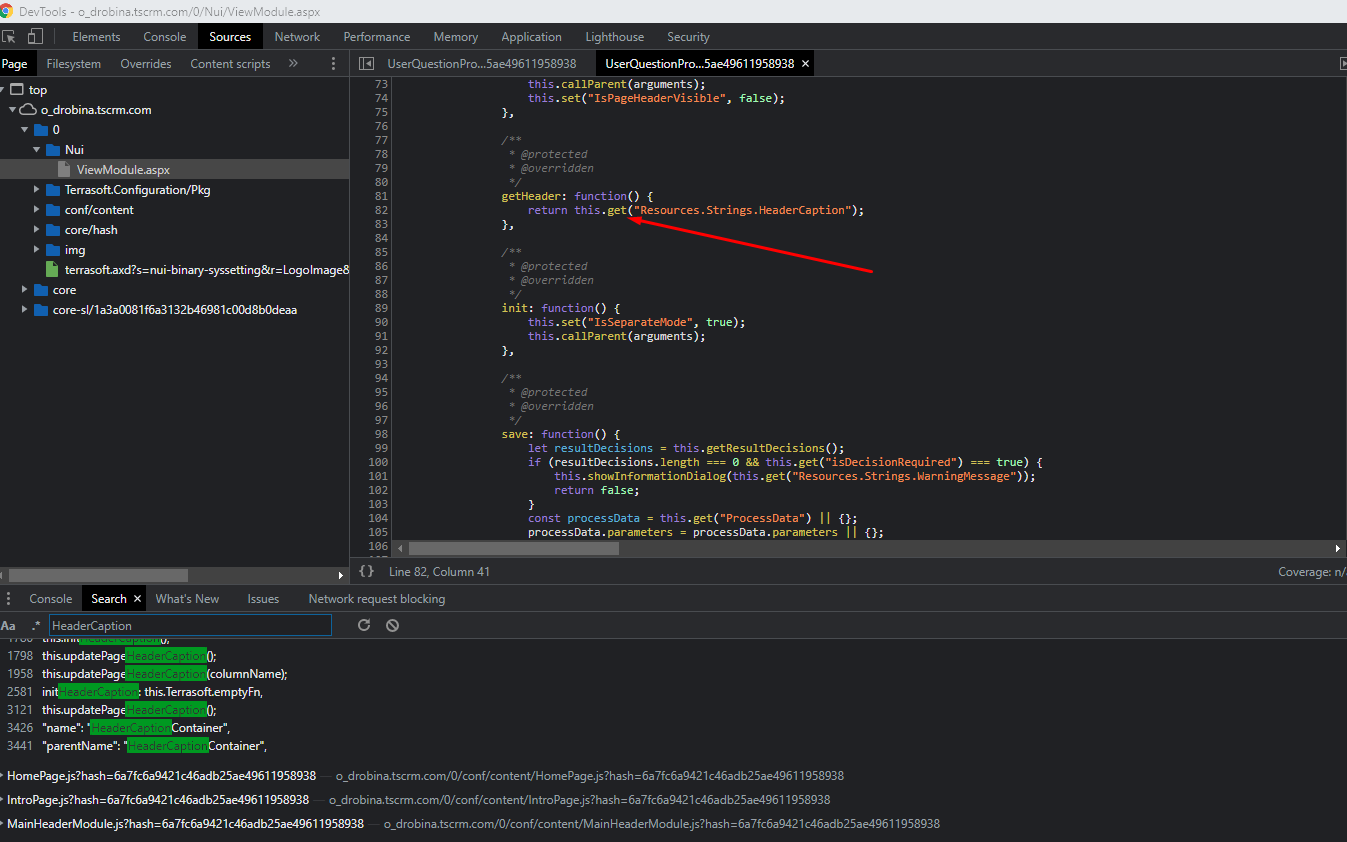
so in case you need different dialogs to display different header caption you need to modify this method in the replaced schema.
Best regards,
Oscar