How to add a task in a Business Process that is set to completed - no need for user to "complete" it
We need to track tasks that we perform for each account. we are doing some manually through tasks, now we are doing some via automation - we still need to record them so they show in the TimeLine - BTW, the timeline feature is great!
Like
Dear Brian,
If you want to add the activities by the business process without completing them manually, then you can use Add data element: https://academy.bpmonline.com/documents/technic-bpms/7-12/add-data-process-element#XREF_27515
This element can add one record or a selection in the background mode. And you can set up the status to be completed:
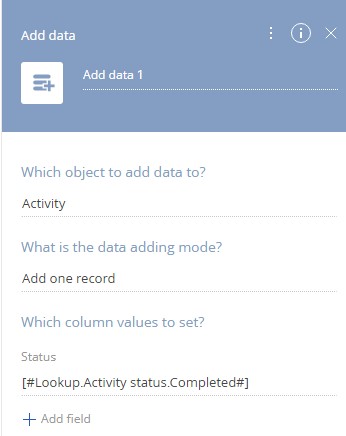
Best regards,
Lily
Lily Johnson,
Thanks, this worked... but to note for others I added several more fields to fill out the activity for it to show up and record what I wanted.
I wanted the nice activity notification to appear like it does for a Task so I also went a step further. I left the Activity.Status field as "Not Started", added on a 2 sec timer and then closed the Activity by setting the Activity.Status = Completed. This gives the user a notification letting them know when the process is completed, records the activity and closes the process automatically. I do this added work for notification because the process varies in time, but the user needs to get a note while their waiting.
Brian Morgan,
In case you need to notify a user, please think of the extending the process or create a new one like it is discussed in this topic:
Best regards,
Lily