Hy, everybody
Do you know how to change color of button in bpmOnline ?
In backend, there is CommonCSSV2.
I have read about changing color, but I cant find it in the file,
Please help me
Thankyou
Like
Hi,
You can change the button color in section and page to set color in Style .please refer below code.Hope You will get it.
diff: /**SCHEMA_DIFF*/[
{
"operation": "insert",
"name": "NewQuoteButton",
"values": {
"itemType": 5,
"style": "green",
"caption": {
"bindTo": "Resources.Strings.NewQuoteButton"
},
"click": {
"bindTo": "onNewQuoteClick"
},
"classes": {
"textClass": [
"actions-button-margin-right"
]
}
},
"parentName": "LeftContainer",
"propertyName": "items",
"index": 5
}
],
Regards,
Suresh G.
Hi,
Please note that we do not recommend to change the CSS as the action may influence the pages display in future.
Here is the example of the style implementation in the application that you can use as the base for your own development:
- create your module ( use CommonCSSV2 as an example)
- in Modification package tab add your custom CSS ( you can turn to the Elements tab in the browser console for the understanding of what style parameters to use). Please note that you need to change the settings of the control and not the label
- Open the replacing edit page schema of the section and add the custom module in 'define'. For example:
define("DashboardDesignerV2", ["css!DashboardDesignerV2CSS", "CommonCSSV2"]
- add the custom CSS class to the diff of the button.
Lisa
Add comment
Lisa Brown,
Hy Lisa thankyou, but I want to ask about adding the custom CSS class to the diff button. How I can implement this while button that I meant is save button and new button in page and section. it doesn't have any id in the source page of section or page. Thankyou
Dear Kenki,
Feel free to inspect the elements on the page and apply CSS to the button Id or one of its classes:
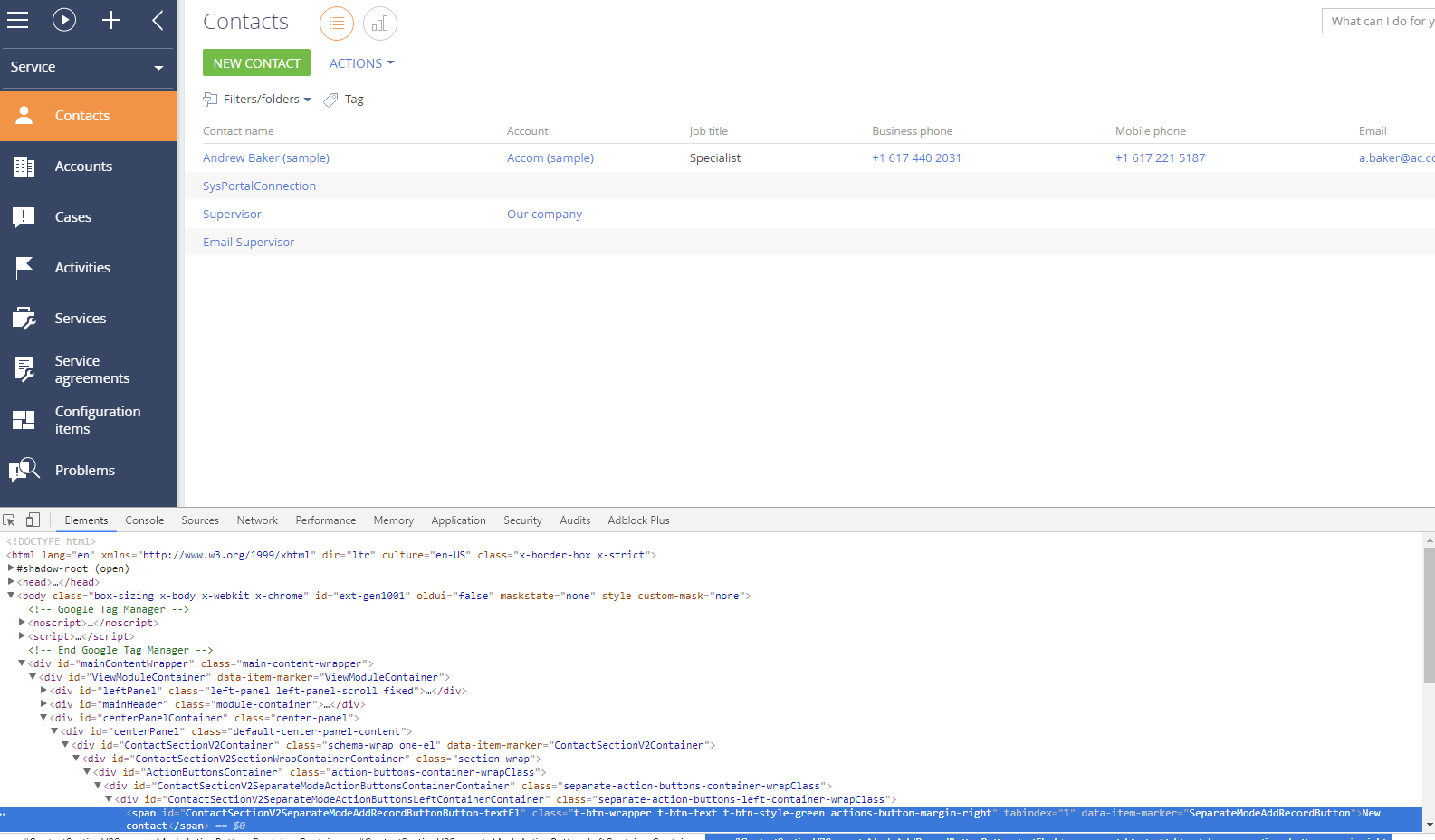
hi Lisa, could you tell me more detail how to do it? I still can't do it. If you don't mind, please give me example to change contact section button (New Contact).
Thank you!
Hi Rasnathan,
You can find the implementation example in my comment above.
Lisa Brown writes: Open the replacing edit page schema of the section and add the custom module in 'define'.
Here you will need to work in the ContactSectionV2 schema.
Lisa