Hi community,
We need to change the CSS of the detail’s header, inline editable column input text color, and the other non-editable grid text color.
What client module we should replace, and what classes we should change?
Thank you very much!
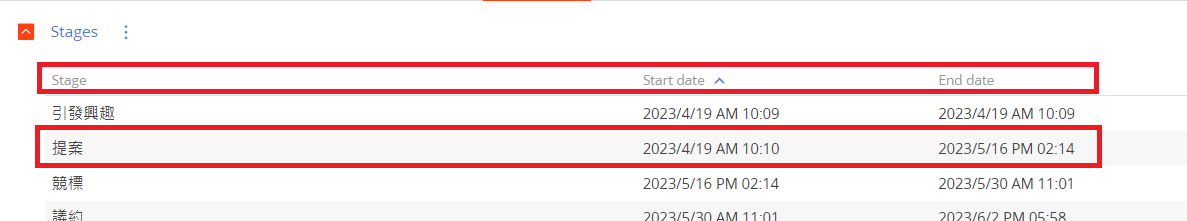
Like
Andrew Sheng,
I got the answer! All I had left to do was to fill the JS code with:
define("BaseGridDetailV2", ["css!UsrDynasafeDetailV2CSS"], function() { return { methods: {}, diff: /**SCHEMA_DIFF*/[ ]/**SCHEMA_DIFF*/ }; });
Hello Andrew,
It could be achieved by development, please find similar questions bt the links below:
https://community.creatio.com/questions/text-area-field-editable-detail….
https://community.creatio.com/questions/detail-styles-css?_gl=1*1850rv9….
Bogdan,
Hi Bogdan, thank you for the solution links. But the screenshots in the reply are no longer visible. I followed the two steps in the reply, but had no luck. I put my screenshots below, can you correct them for me?
Step1, I created a module in our package Dynasafe1, kept JS empty
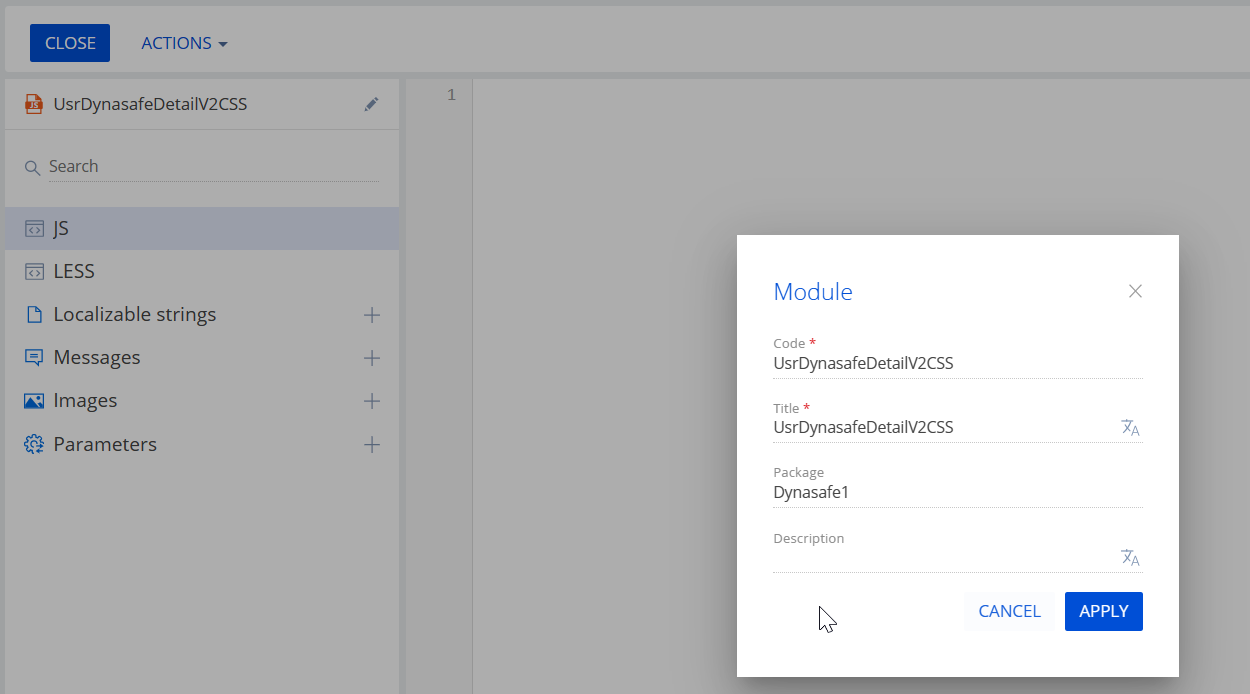
Step2, I put the CSS in the LESS
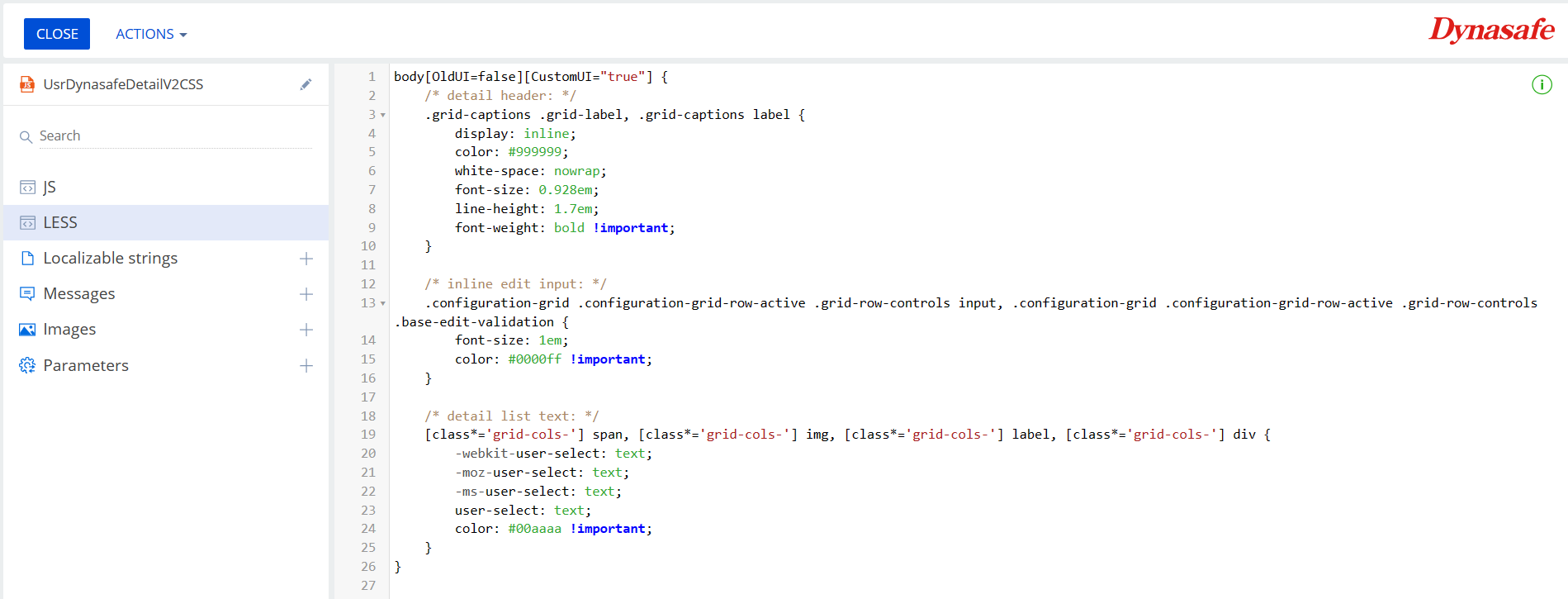
Step3, I created a replacing view model under Dynasafe1 package
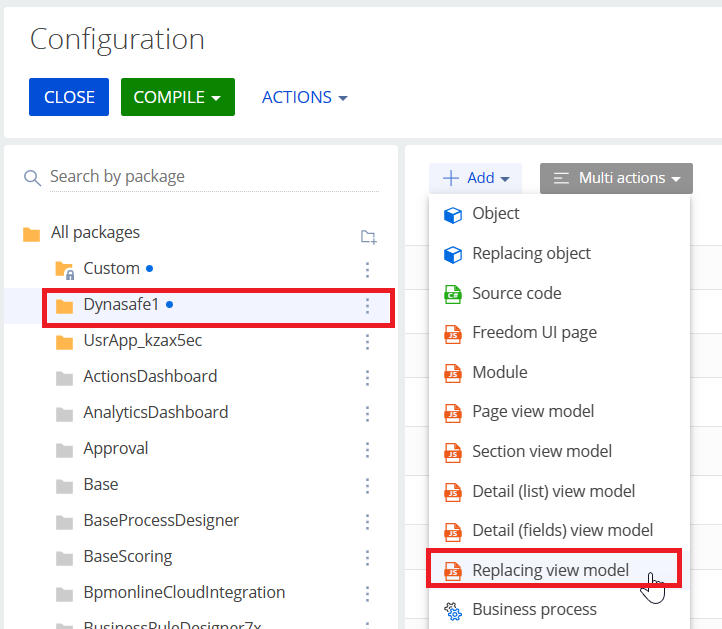
Then I chose "Base schema - Detail with list" as the parent object.
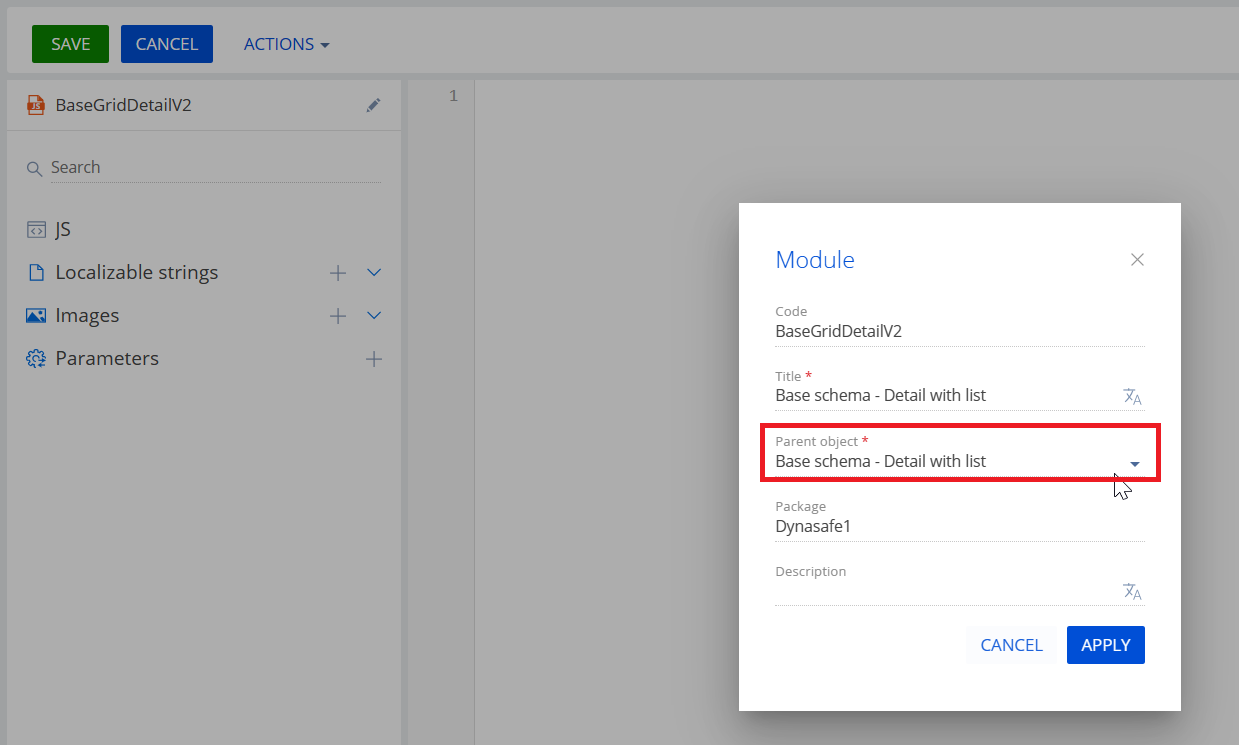
And finally saved this replacing view model with JS kept empty. Did I miss something here?
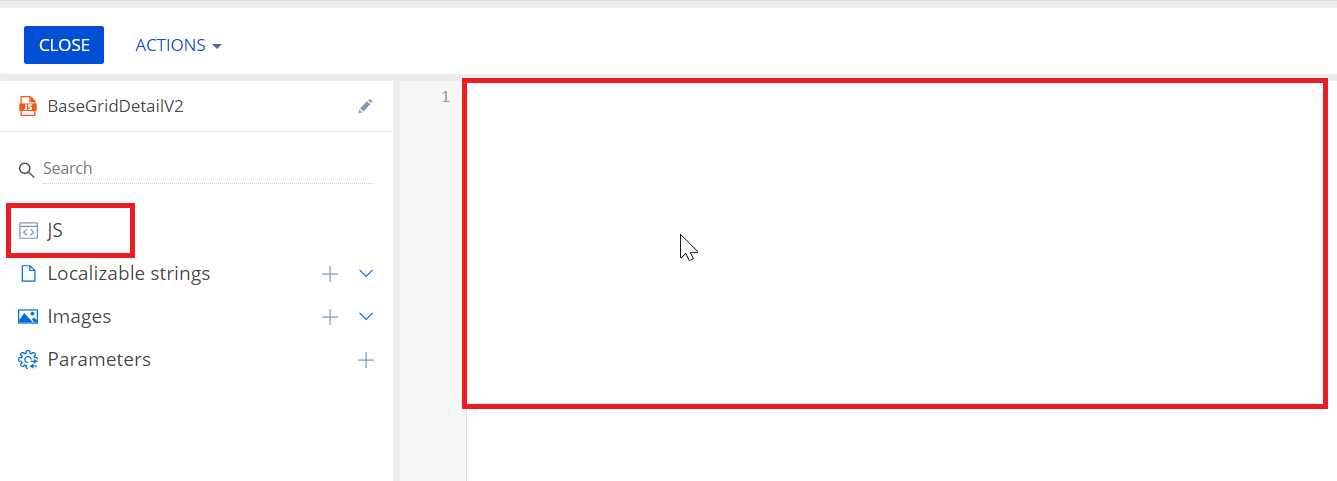
Thank you for your answer in advance!
Andrew Sheng,
I got the answer! All I had left to do was to fill the JS code with:
define("BaseGridDetailV2", ["css!UsrDynasafeDetailV2CSS"], function() { return { methods: {}, diff: /**SCHEMA_DIFF*/[ ]/**SCHEMA_DIFF*/ }; });