How to use a value other than a constant in a process element "Previous hours/Following hours"
Dear colleagues
To implement a process who automatically cancel activities not started from more than "XX" hours from the hour they are created, I filter all activities which meet some another conditions and Created on < Previous hours XX.
I want to use a System setting if customer want to change the XX hours, in the future, and not need to touch the process.
Is there any way possible to replace 10 by a formula like
Created on < Previous hours [#System setting.SLATasks#] (in the filter condition)?
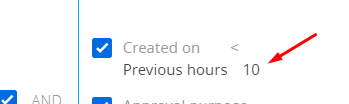
Thanks in advance
Best regards
Julio Falcón
Like
What I did is to create a Date/Time parameter called FechaSLA with this value
[#System variable.Current Time and Date#].AddHours( -[#System setting.SLA MDA's#] )and in the filter use Created On < FechaSLA , that's all!
Thanks
Hello Julio,
You can create a date/time param to use in the condition and then populate the param with a formula like this:
[#System variable.Current Time and Date#].AddHours(-10)This formula takes the current date/time and adds a negative 10 hours (which is subtracting 10 hours). The value of 10 could be a int param so it's flexible the amount of hours subtracted.
Ryan
Ryan Farley,
Thanks Ryan...
How come I didn't see it? hahaha :-(
Regards
Julio
What I did is to create a Date/Time parameter called FechaSLA with this value
[#System variable.Current Time and Date#].AddHours( -[#System setting.SLA MDA's#] )and in the filter use Created On < FechaSLA , that's all!
Thanks