I added an "Open Edit Page" element to my process. When I got to select which page, the one I am looking for is not an option. I want to open an edit page for my custom section, Change Orders. I have tried having the current package set to Custom, and I've set the current package to my Custom package with the schema I want to use. But I cannot get it to show up in this menu. Can anyone advise what makes certain pages available for this process element?
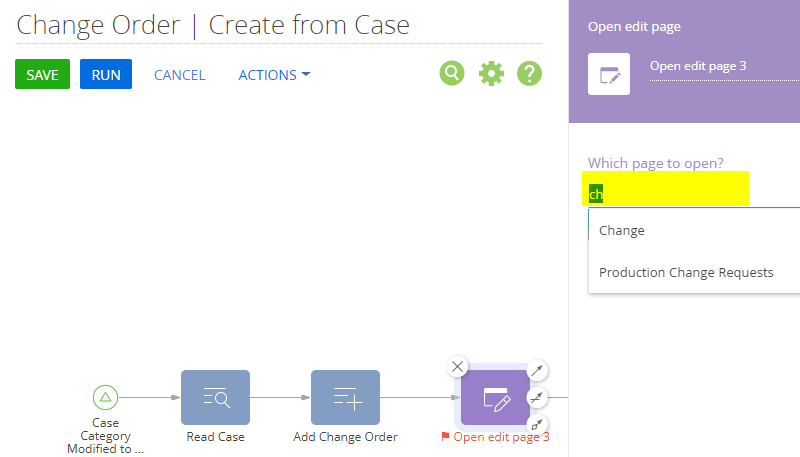
Like
Hello Mitch,
It seems that you have added custom section by development tools, but not via out-of-the-box tools like Section Wizard. For example, I have created new section via standard tools and was able to choose custom section in the process settings:
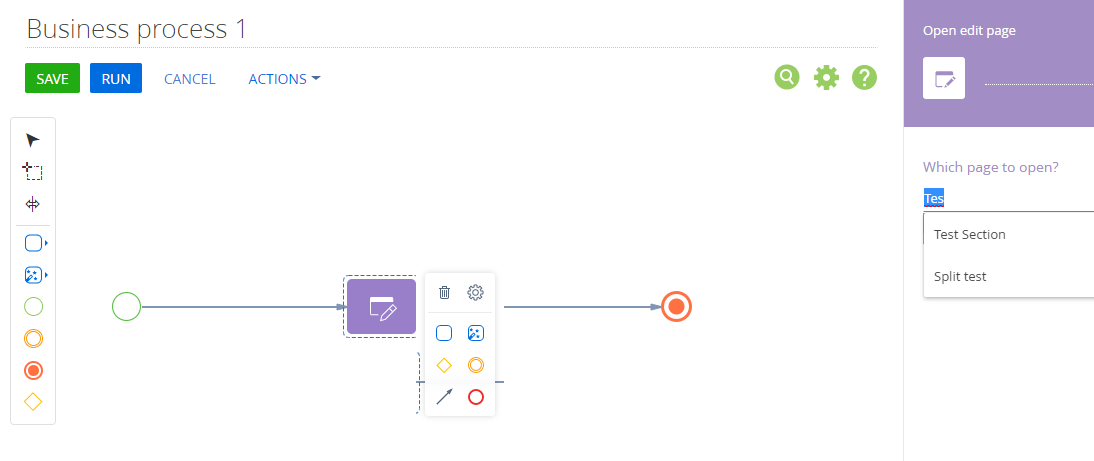
unfortunately, at the moment there is no possibility to choose the Section/Page implemented by development in the Open Edit Page business process element. You can find more information about Open edit page element in the following link:
https://academy.creatio.com/documents/technic-bpms/7-16/open-edit-page-process-element
As a workaround we suggest try to use Pre-configured page element and set code of the edit page created using section designer in "Source code" of pre-configured page settings:
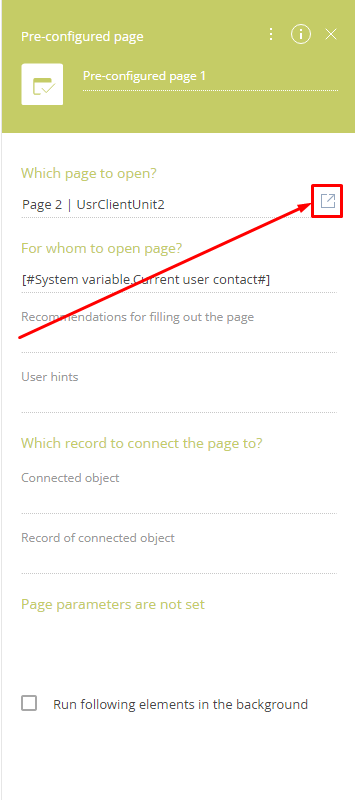
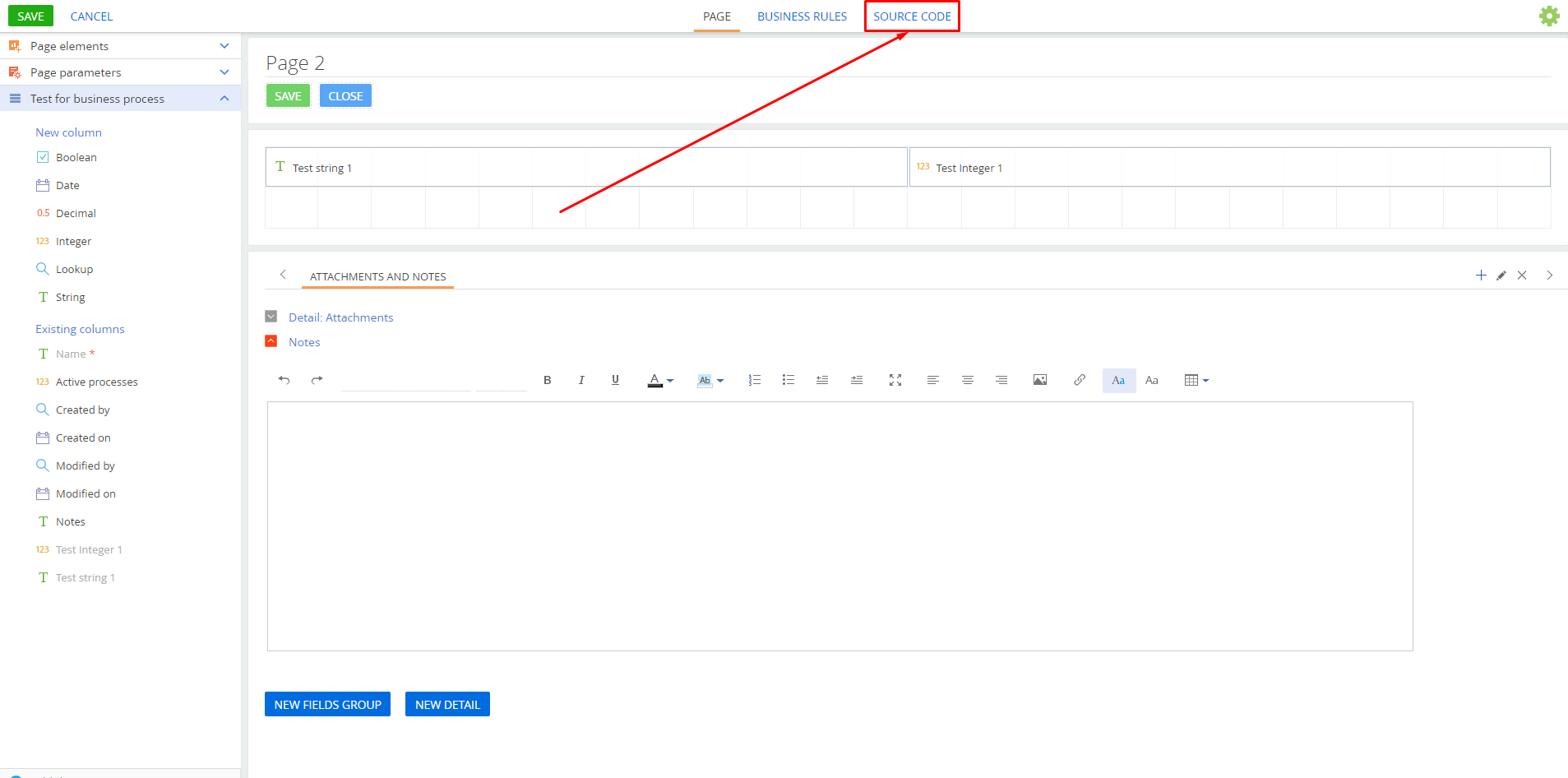
More detailed information about Pre-configured page element in the next link:
https://academy.creatio.com/documents/technic-bpms/7-16/pre-configured-page-process-element
Best regards,
Roman
Roman Rak,
Is there a way to get the edit page to automatically open for the user instead of the user needing to click on the business process task?
Dear Mitch,
Please double check the signal element. Most likely it has active "Run the following element in the background" checkbox. It sets the whole process to the background and that's why the page is not getting opened automatically.
Apart from that, please disable the debug mode. It can influence the proper page loading.
Regards,
Dean