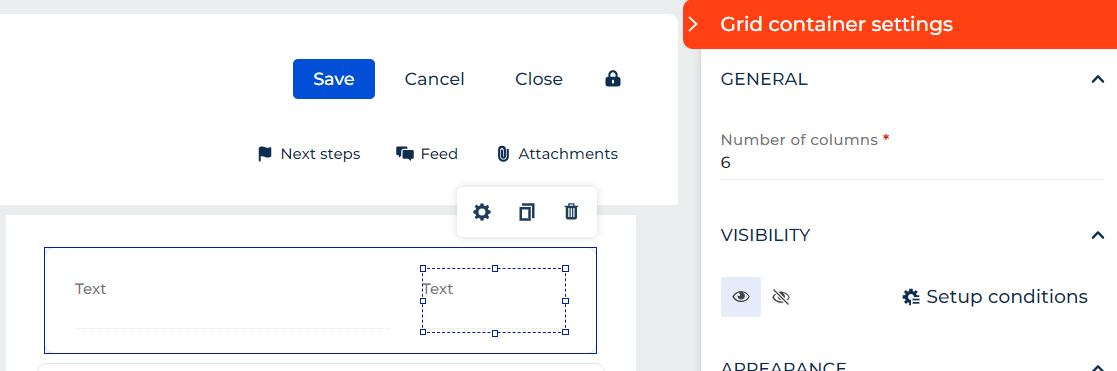Hello,
I want to place 2 fields in Flex container, and make first field wider than second one.
But they appearing with equal width.
How can I set width of them?
Thank you!
Vladimir
Like
Seems like you might want a grid container (Area from the Layout Elements section of the page designer) within that flex container? These would keep the relative sizes of the 2 fields proportionally the same through resizing. For example, below I added a grid container with 6 columns to the flex container, and set the width of the first field to 4 columns (by clicking & dragging the resizer on it) and the width of the second to 2 columns. Number of columns can be adjusted to allow you to get the ratio you want:
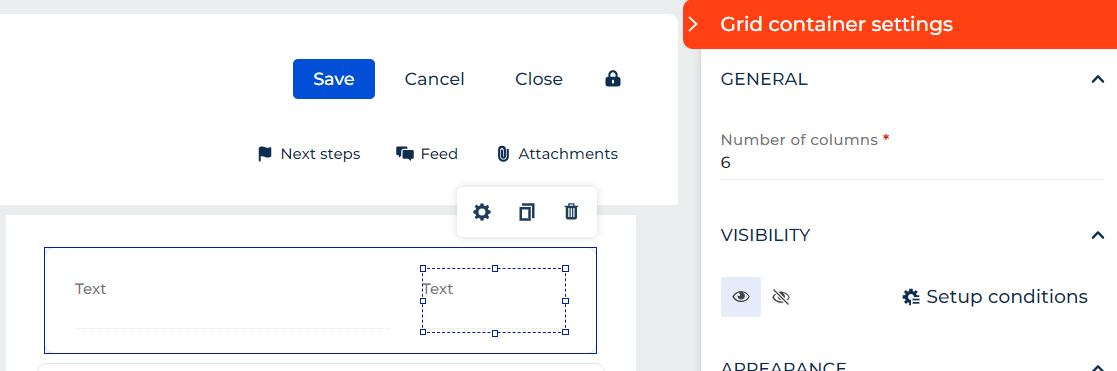
Seems like you might want a grid container (Area from the Layout Elements section of the page designer) within that flex container? These would keep the relative sizes of the 2 fields proportionally the same through resizing. For example, below I added a grid container with 6 columns to the flex container, and set the width of the first field to 4 columns (by clicking & dragging the resizer on it) and the width of the second to 2 columns. Number of columns can be adjusted to allow you to get the ratio you want: