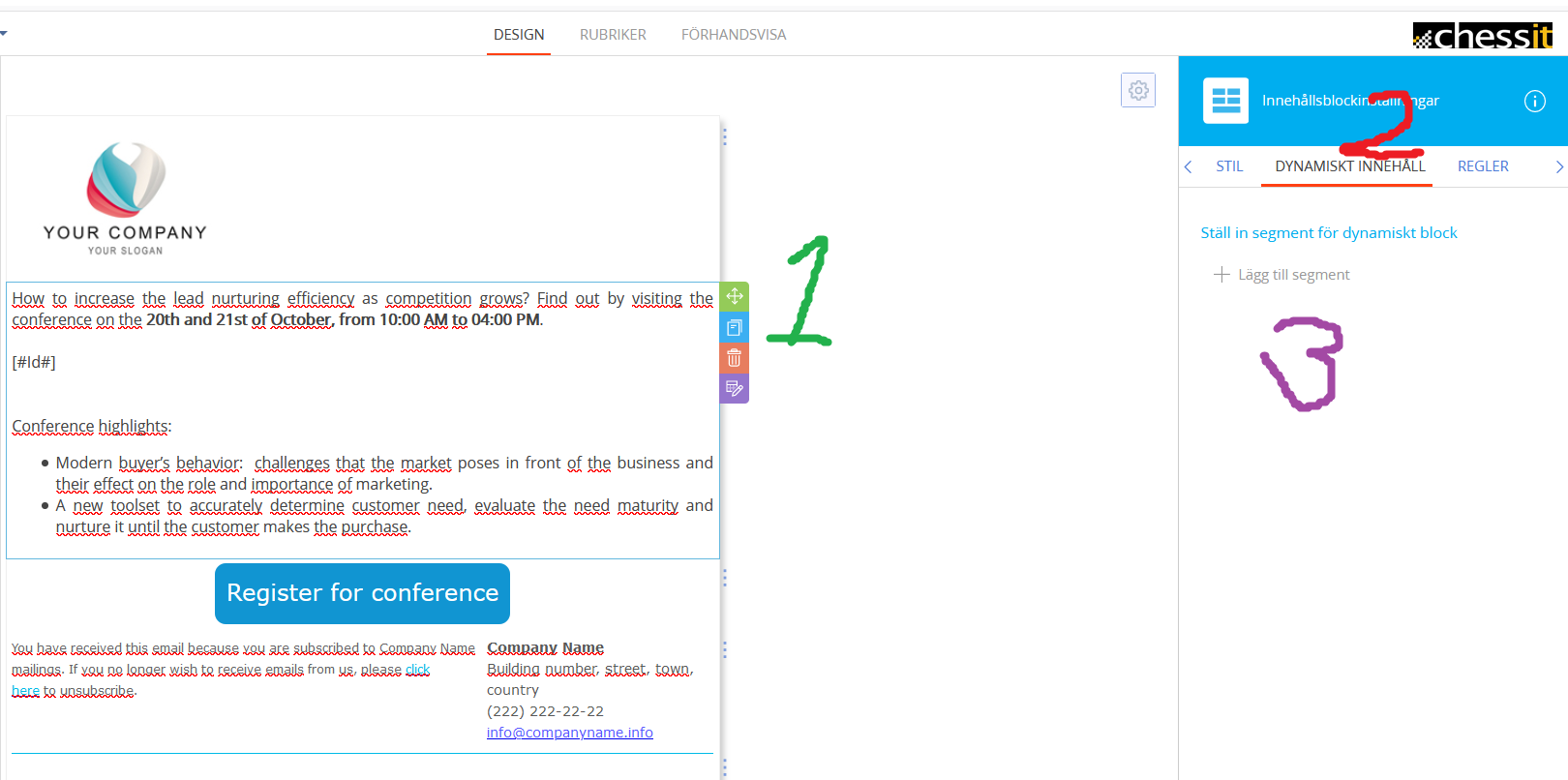Is there any way to add a Newline into email template through macros field?
I have some strings in email template, separated by Newlines:
Text1 Text3
Depending on a condition, Text2 could be added between:
Text1 Text2 Text3
To achieve this, I add [#UsrText2#] custom macros field of type string:
Text1 [#UsrText2#]Text3
But I can't can't make [#UsrText2#] contain NewLine. So result is:
Text1 Text2Text3
Email is sent with business process automatically.
How could I add a Newline? Neither Environment.NewLine nor \r\n, \n work.
Text1 and Text3 could also be dependent on conditions, so I don't want multiple templates for different combination of conditions.
Like
Dear Yuriy,
If this email is sent via business process it will be easier to just create several conditional flows based on record conditions and create a template for each condition. Since there is no option to set up dynamic HTML in the template this will be the best option.
Best regards,
Angela
Angela Reyes,
This is what I'm afraid of. We have a minimum of 2 conditions. They will give 4 different templates. If one more condition is added, there will be 8 templates and 8 flows. But we really need these lines separated by newline. Each optional string needs to have 2 Newlines. This is the desired result:
Text1 Text2(optional) Text3 Text4(optional) Text5
What I get currently:
Text1 Text2Text3 Text4Text5
Julius,
Thank you Julius, I didn't say, email is sent automatically with a business process.