Hi guys,
Do you know how to include a space between 2 buttons in an Edit page?
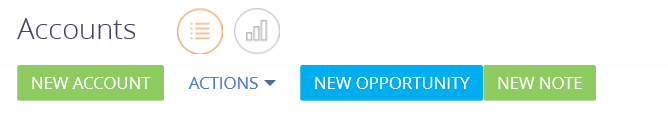
Thank you so much!
Like
Dear Eric,
In order to add a space between two buttons please use custom css style. Please find more information in the article by the link below:
https://community.bpmonline.com/questions/how-add-custom-style-control-page-based-condition
Best regards,
Norton
Hi Norton, thanks for your reply. Actually I applied the following code and now we got spaces between the buttons but unfortunately when we hit the buttons they are not working anymore. Is there any other trick here?
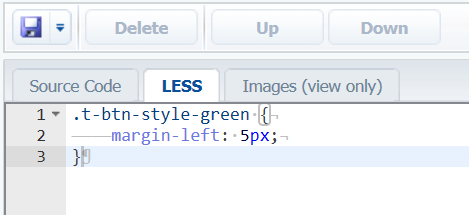
Dear Eric,
In general, adding custom css style does not affect the working of the buttons on the page. Therefore, most likely the issue is in the code that implement the custom buttons in the section. In order to identify the issue please do the following:
1. Delete custom css style.
2. If the issue was resolved, please read the article about how to add custom css again.
3. If the issue remained, please check the source code of custom buttons.
In order to get an additional information, please contact the account manager regarding receiving the “Advisory hours” service.
Best regards,
Norton