I have been working on Product section page which has the detail of Features. The detail has a small form which suggest to select particular feature and it automatically filters the Type of feature (String, Boolean, Integer, Double, List item) then I can fill value or select from lookup (list item type).
On the Feature's detail page there are columns created for each type and are combined in a columns container. There are also business rules which will show particular column replacing the Columns container.
Here is the screenshot of Feature detail -
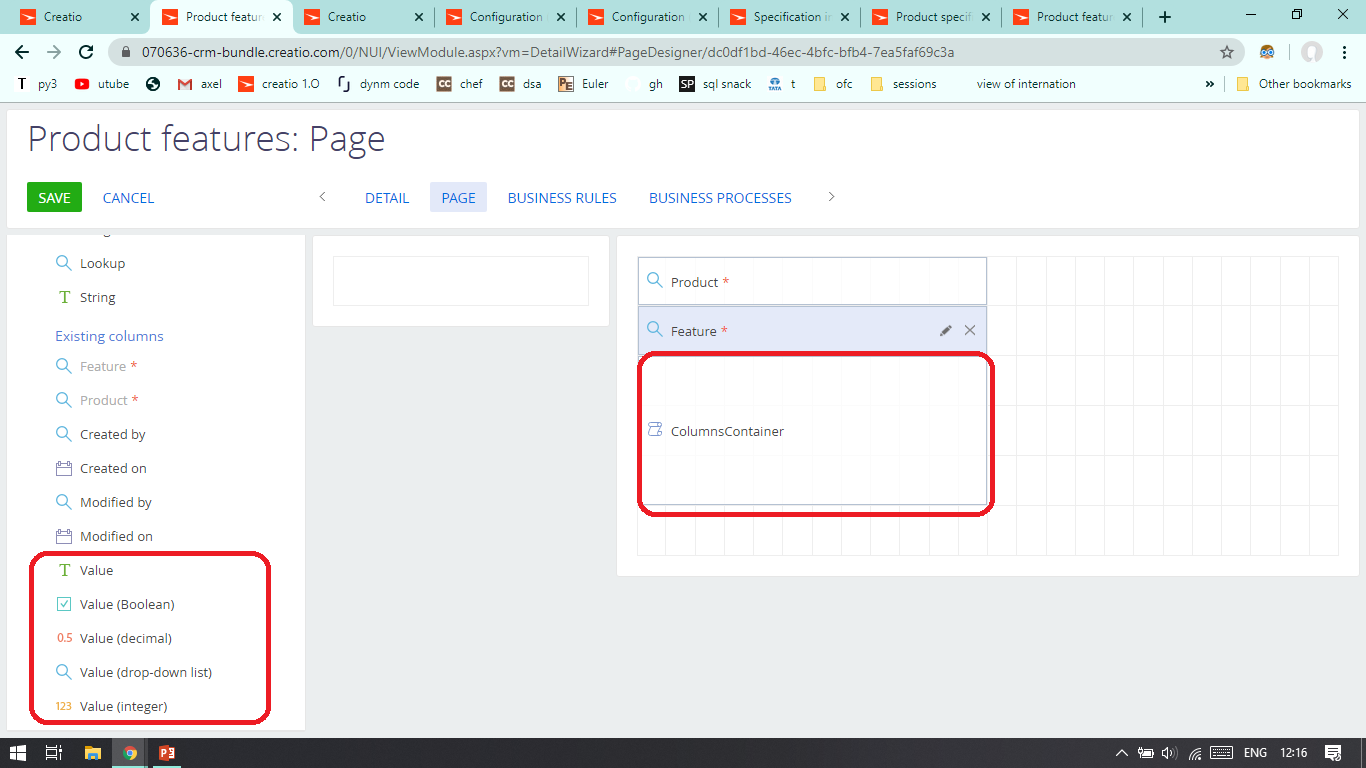
I would like to know how we can combine columns so that they can be replaced later according to the business rules.
Right now I can place each column in a row on the section page and then hide them using business rules. That will also create empty spaces on the page. So how can I create Column container which will not show empty spaces of hidden columns.
Can anyone please tell ?