
Clio version 6.1.0.4 allows managing system settings on the Creatio instances via a manifest file. Text, Boolean, Integer, Date Time, and Lookup value (by Guid or Display value) are supported
Add section setting to the manifest file.
environment:
url: ************************
authappurl: *****************
settings:
- code: "SETTINGS CODE 1"
value: false
- code: "SETTINGS CODE 2"
value: 10
- code: "SETTINGS CODE 2"
value: "My_Text"
features:
# list of installed apps
apps:
# list of installed apps
app_hubs:
# connected app hubs
To apply manifest to your environment, use the following command.
clio apply-manifest C:\my-configuration.yam -l user-p pwd
Clio explorer version 2.0.61 provides two experimental features for discovering and comparing feature states between two environments.
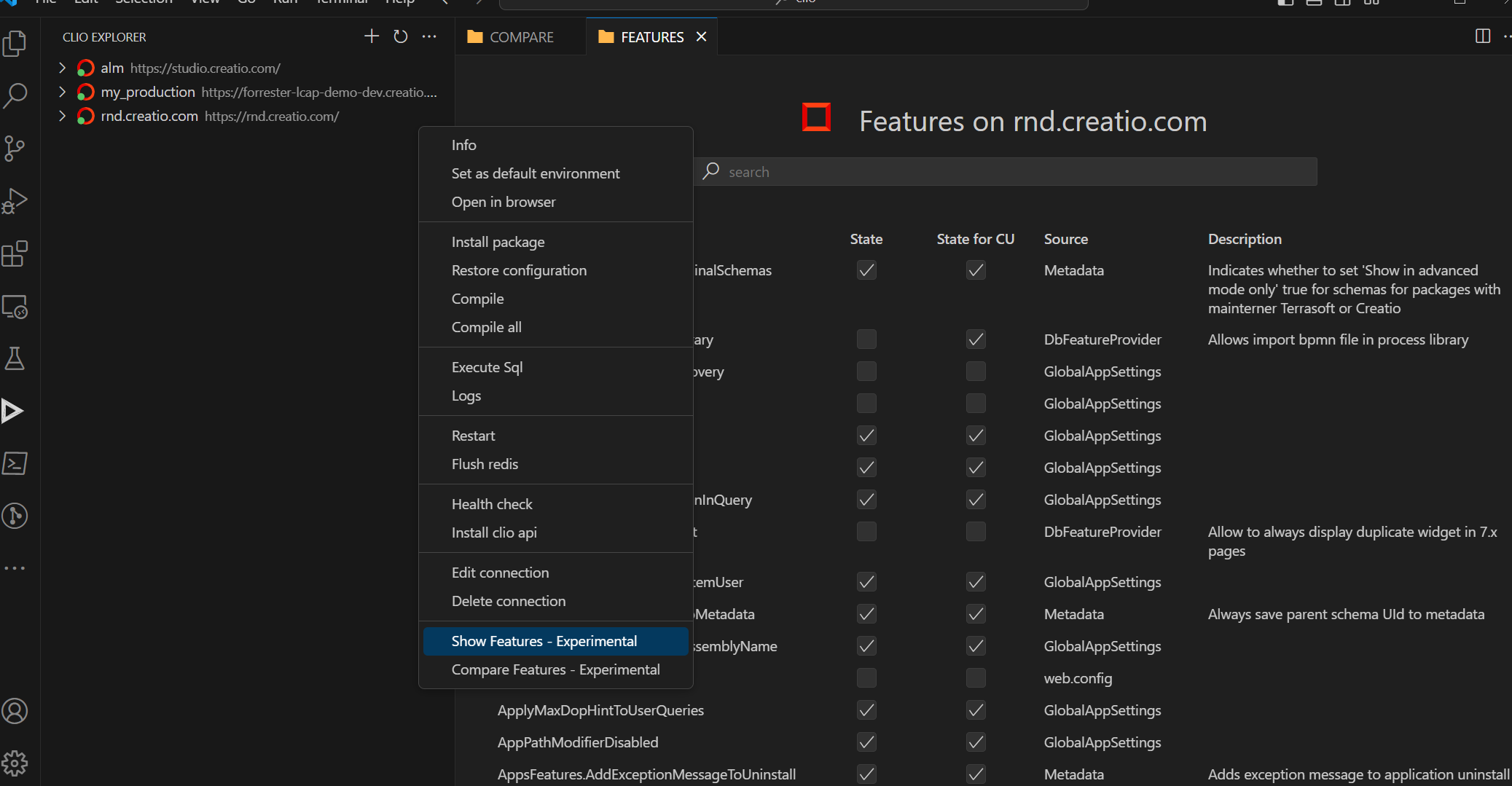
and
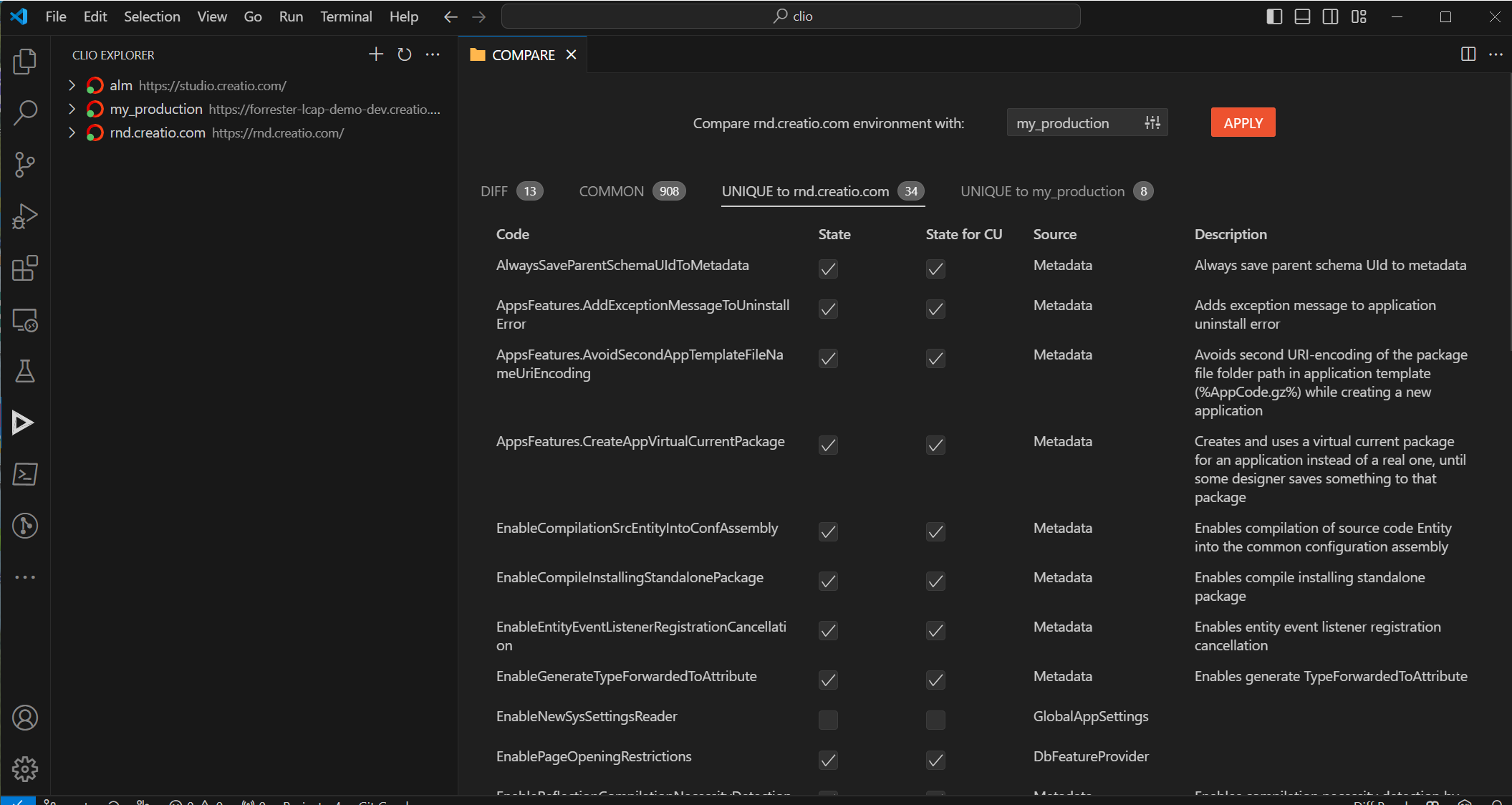
P.S. Managing WebServiveUrls via manifest and Comparing two configurations that are coming soon. Clio command set-settings also was improved, and you can avoid setup Type of sys-settings in an update scenario and set the Lookup value via display value