Hi Team,
I need help in automatic mapping of excel file fields with the creatio fields for the scenario as follows:
The fields of section are mapped while import if the titles of fields are same in both excel and creatio instance section. But in the case of linked fields, we have to manually map the fields. How can this mapping process be automated?
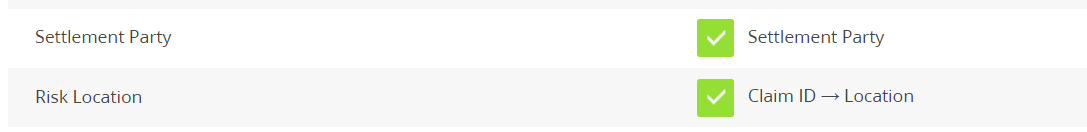
The field settlement party got mapped automatically as the field title is same in excel and in creatio. However, in case of the Risk Location, the field is in another section which is linked through the Claim ID lookup. Hence, had to be mapped manually.
please suggest a solution for how risk location can also be mapped automatically without user intervention.
Best Regards,
Sarika