Hi Team,
I have followed a below setup to register a case automatically from emails.
https://academy.creatio.com/docs/user/service_tools/service_cases/case_settings/set_up_case_registration_from_emails_from_mailbox_alias
I configured a mail box and when a mail received, a new case is Created.
I see that this business process runs to send a notification when a case is created.
BP - Incoming email registration process
when a case stage is changed, I noticed that this business process triggers
BP - Send email to contact on case status change, this is linked to another Sub-Process BP - Send email to case contact.
Here, I would like to send the email only to the contact from whom a mail is received to Creatio CRM instance. All the CC has to be removed?
How to achieve this?
Scenario : MAIL Notification is sent only to the sender not to the people in CC
STEP 1 : support@MyCreatio.com ---> configured in Creatio CRM Instance
STEP 2 : A user (From : TestUser@Company.com , CC : TestUser1@Company.com, TestUser2@Company.com) sends a mail to support@MyCreatio.com asking for a clarification/request.
STEP 3 : A new case is created and a notification is sent to the user who created a request (i.e., From : Support@MyCreatio.com, TO : TestUser@Company.com, CC : TestUser1@Company.com, TestUser2@Company.com).
Here, I want to remove the CC and the notification is sent only to TestUser@Company.com from whom the request is created.
Please find the attached image below for reference,
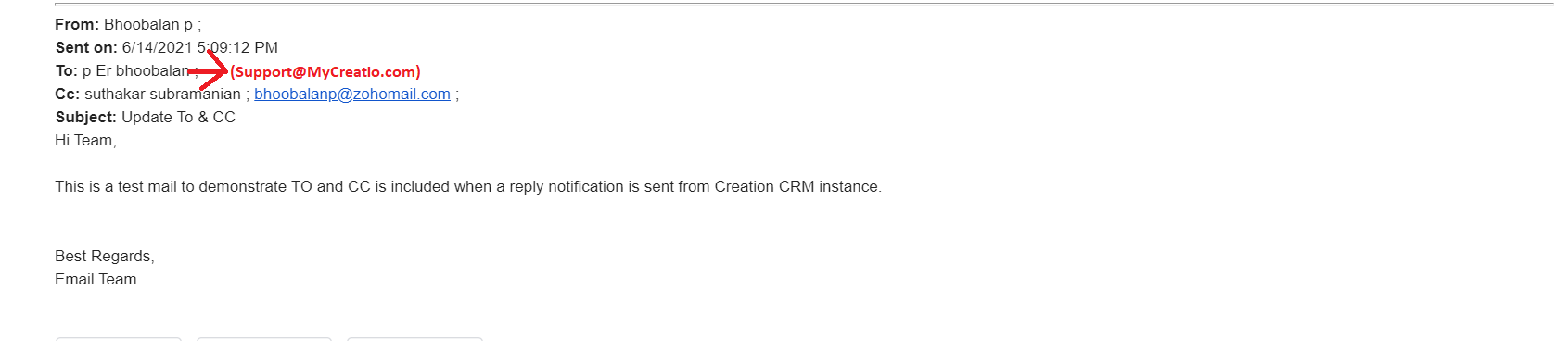
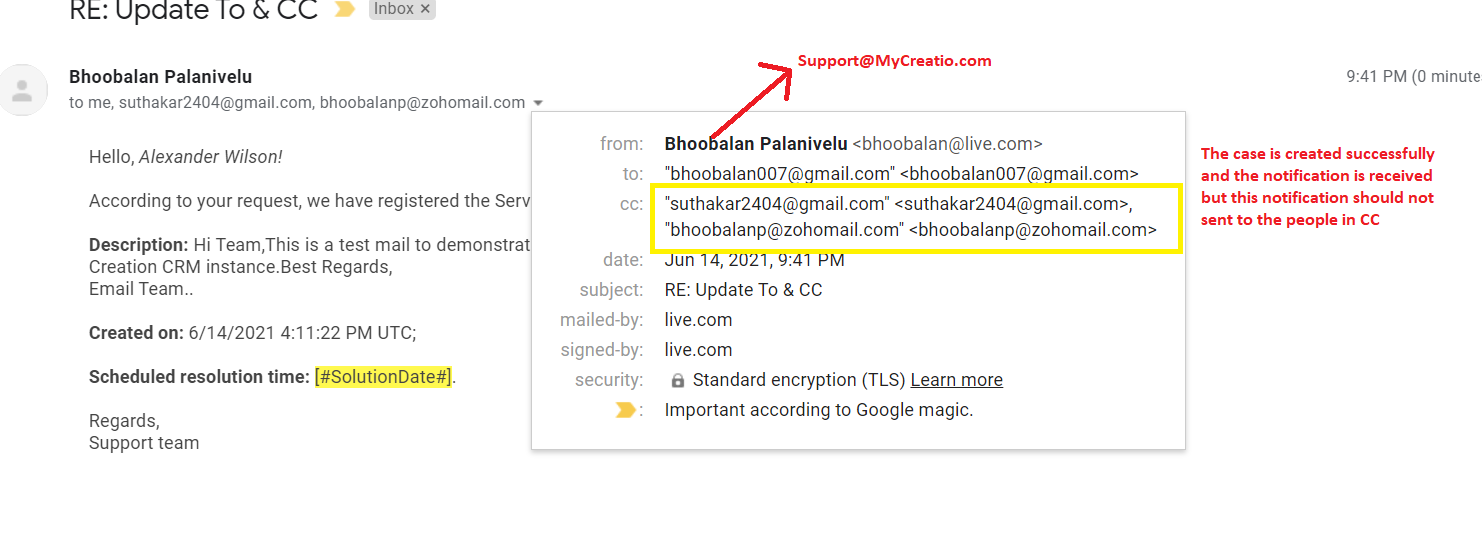
Best Regards,
Bhoobalan P.